Download the Intractive app on iOS or for Android.
Once installed and opened, press the 'Need help to start?' button.
In this screen is a link to the demo environment 👉🏻.
Now that we're in an environment, go back to access the menu.
Now here's the eastern egg, press and hold the 'Privacy Policy' button for 5 sec.
After that, the 'Login' option will appear.
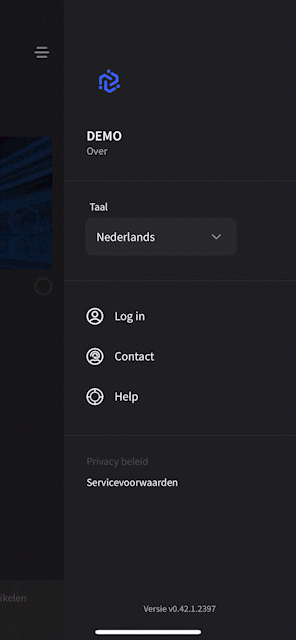
Login with the same email address as you use for the builder.
The app will recognize you as a builder and will show the Hotlink option in the menu.
Learn more about this magic button in this article.