Ready to ride the lightning ⚡️? You probably already spotted the little lightning bolt on top of every content block in the Scenario editor:
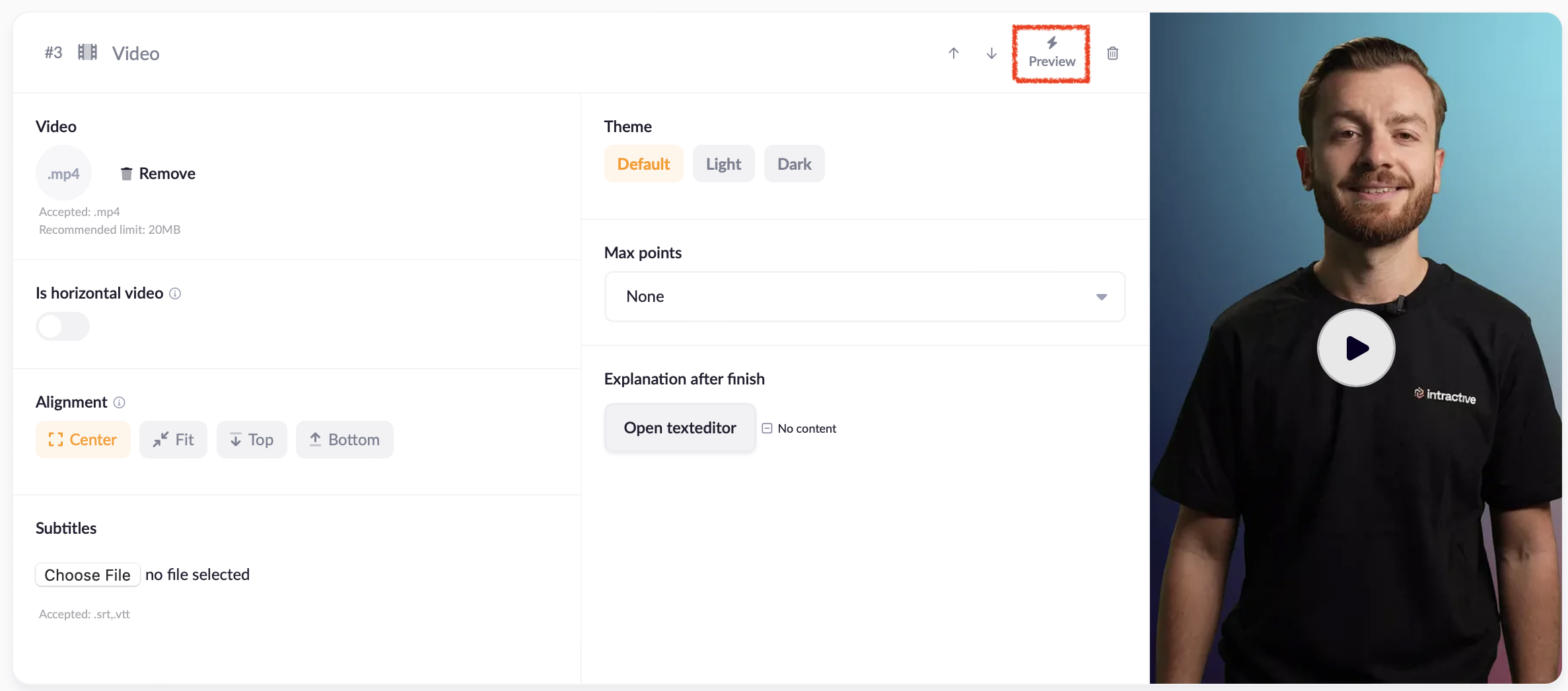
If you click on it, you'll get a popup with the following options:
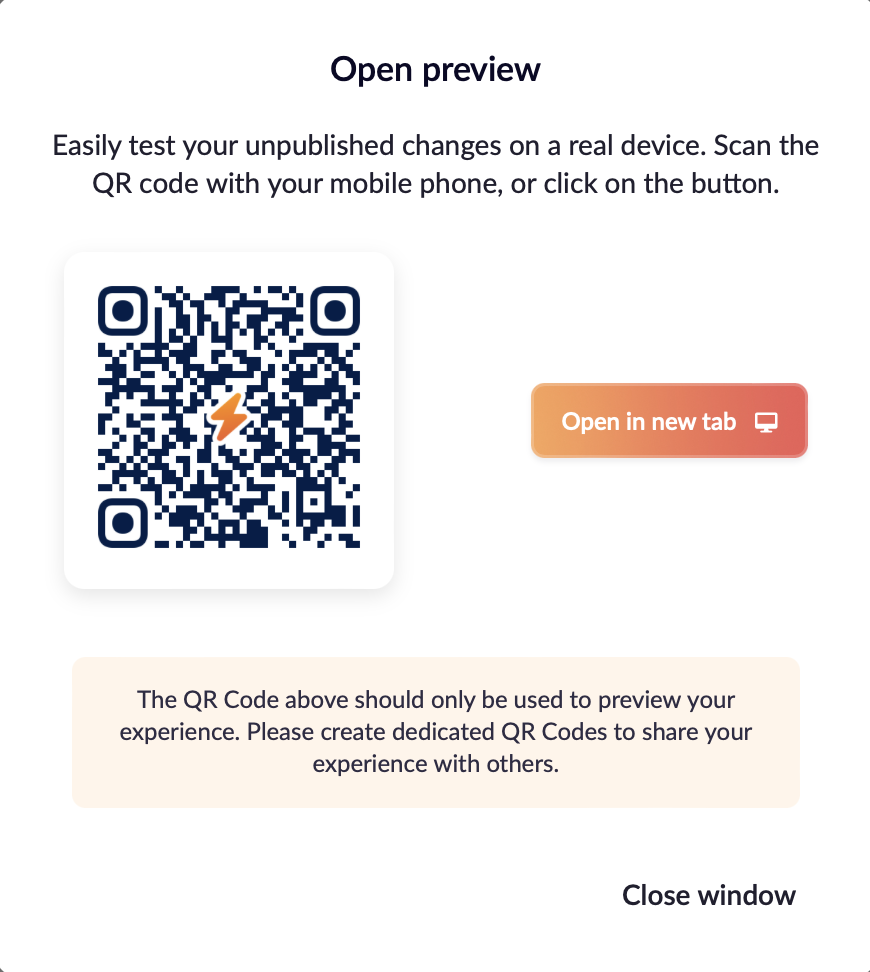
When you scan the QR code or click on the button, the story will open on your device, starting from the active content block. Clicking on any other Preview button while your device is connected, will start that particular content block on the device. This makes it possible to quickly test your story or a multitude of browsers and devices.
Happy testing!