Publish
When you're satisfied with your Story, it's time to publish.
It's actually super easy. 😌 Just press 'Publish story' in the top right corner.

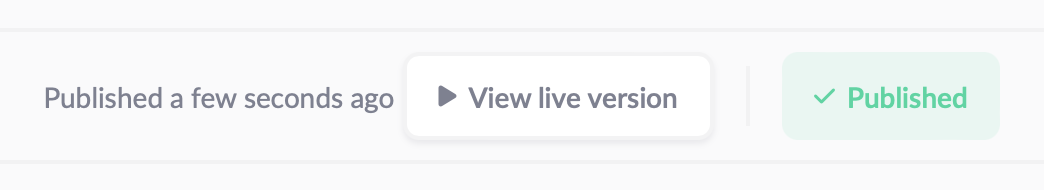
Once it shows 'Published' you're all set. 💪 Just give our little minions in the cloud up to 10 min. to process your request.
After that, you're live! 🥳
Changes
Changes that are made in the story don't show up for the users until the changes are published. This gives you freedom to edit, without effecting the experience.
Furthermore, if a user is already in a session and a new release is made, they only see the new version after they restart the experience.
Unpublish
If for any reason you'd like to unpublish your experience, follow these steps:
In the settings page, uncheck the box 'Published' and press 'Save'. ✓
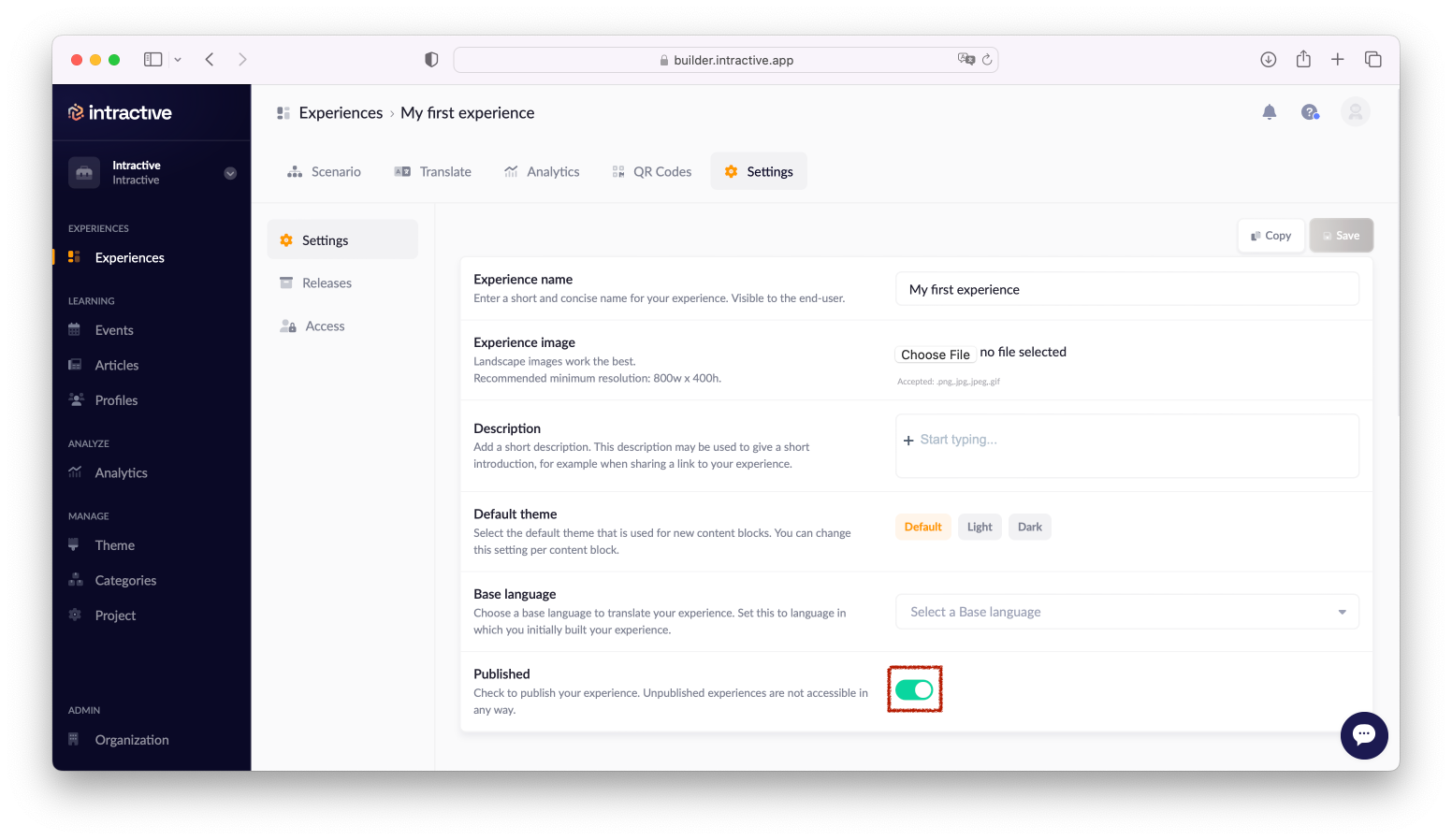 Once again, give our system up to 10 min to process, and your story will be offline.
Once again, give our system up to 10 min to process, and your story will be offline.
In the next article, you'll learn how to 👉 access your story through a QR Code.