You've created a map, but now you want your users to explore various markers and experience different aspects of your story. You can achieve this by utilizing branching in a map block.
Branches
In your Map block. Let's add two markers.
Click here if you need help on creating markers,
- Click on 'Create Branch' two times to make two branches.
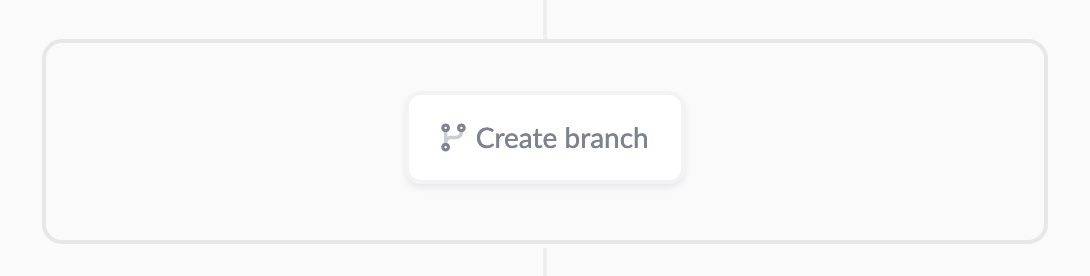
Branch settings
We want each marker to go to a different branch when the user is close to the marker. We are going to specify this in the settings.
Here you see how to set up a branch.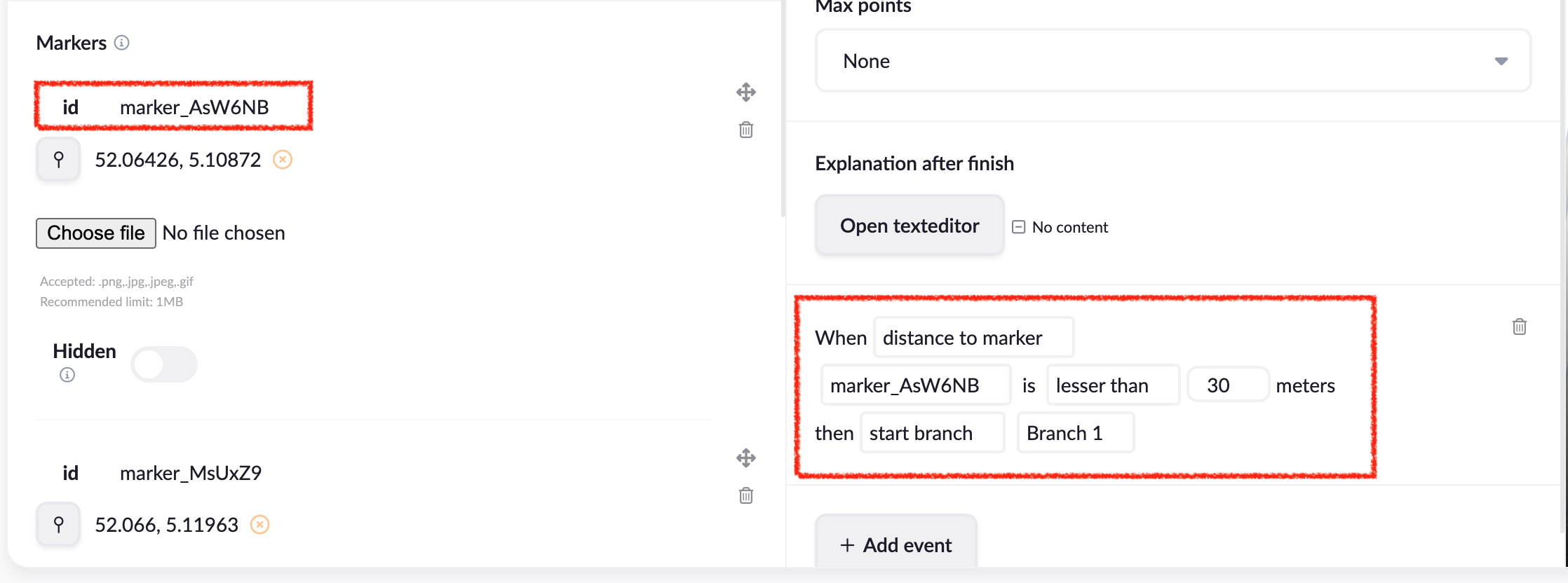
- Set 'When' to 'distance marker'.
- Select the the marker id to the first marker.
- Set the distance to 'lesser than 30'.
- Select 'start branch'.
- Then click '+Add event' to make an event for the second marker.
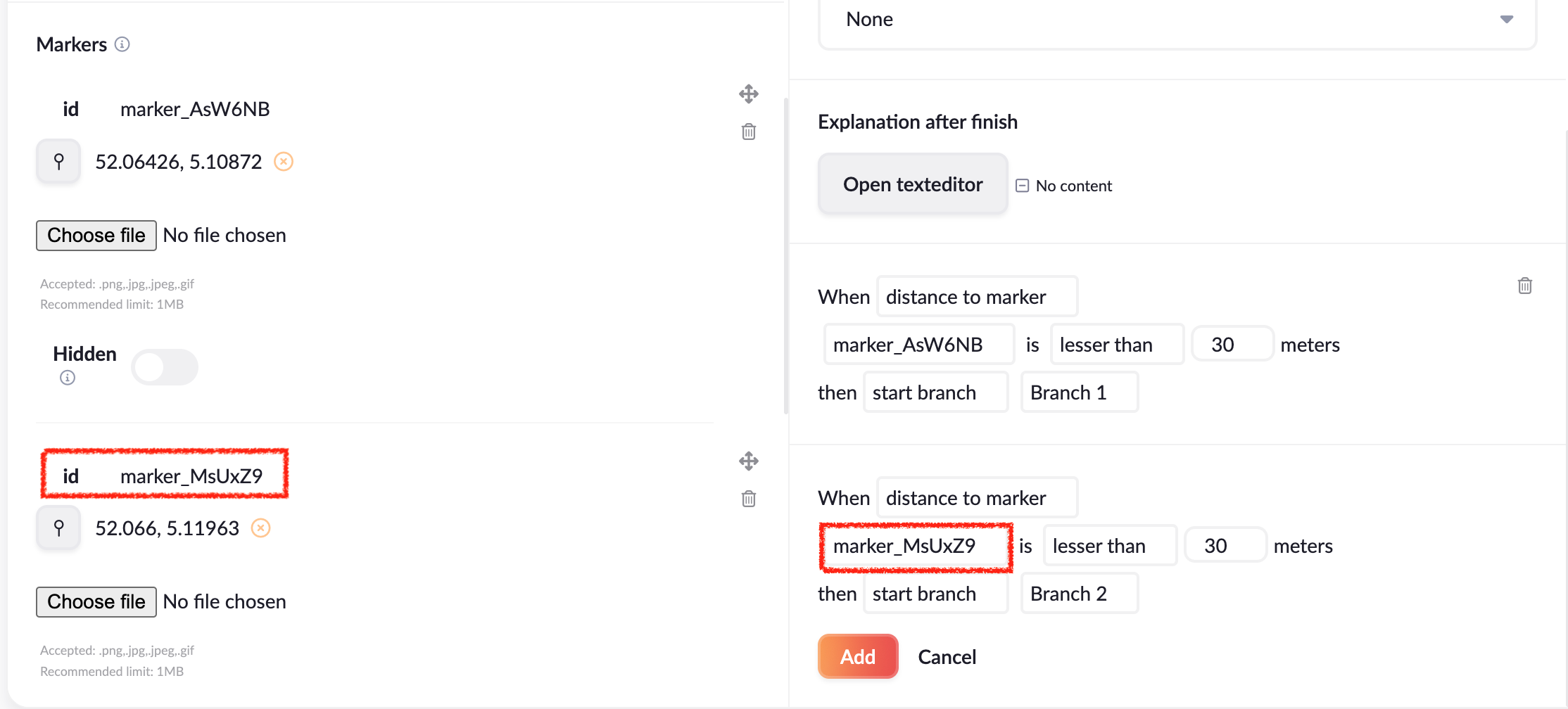
- Repeat the previous steps, but select the second marker id and 'Branch 2'.
- Click on 'Add'.
Note: We recommend using at least 15 meters distance to make sure the GPS signal works.
The branching is all set up! Now you can add any content blocks you want inside these branches, loop back to this map content block and add as many branches as you like.
Have fun creating! 👋