You want to know what users think of your creation?
To enable reviews, you can add a review content block at any point, in your story. Open your story and simply press 'Add content block' where you want them to drop a review. Then select the 'Review request' content block in the Basic column, and you're good to go.
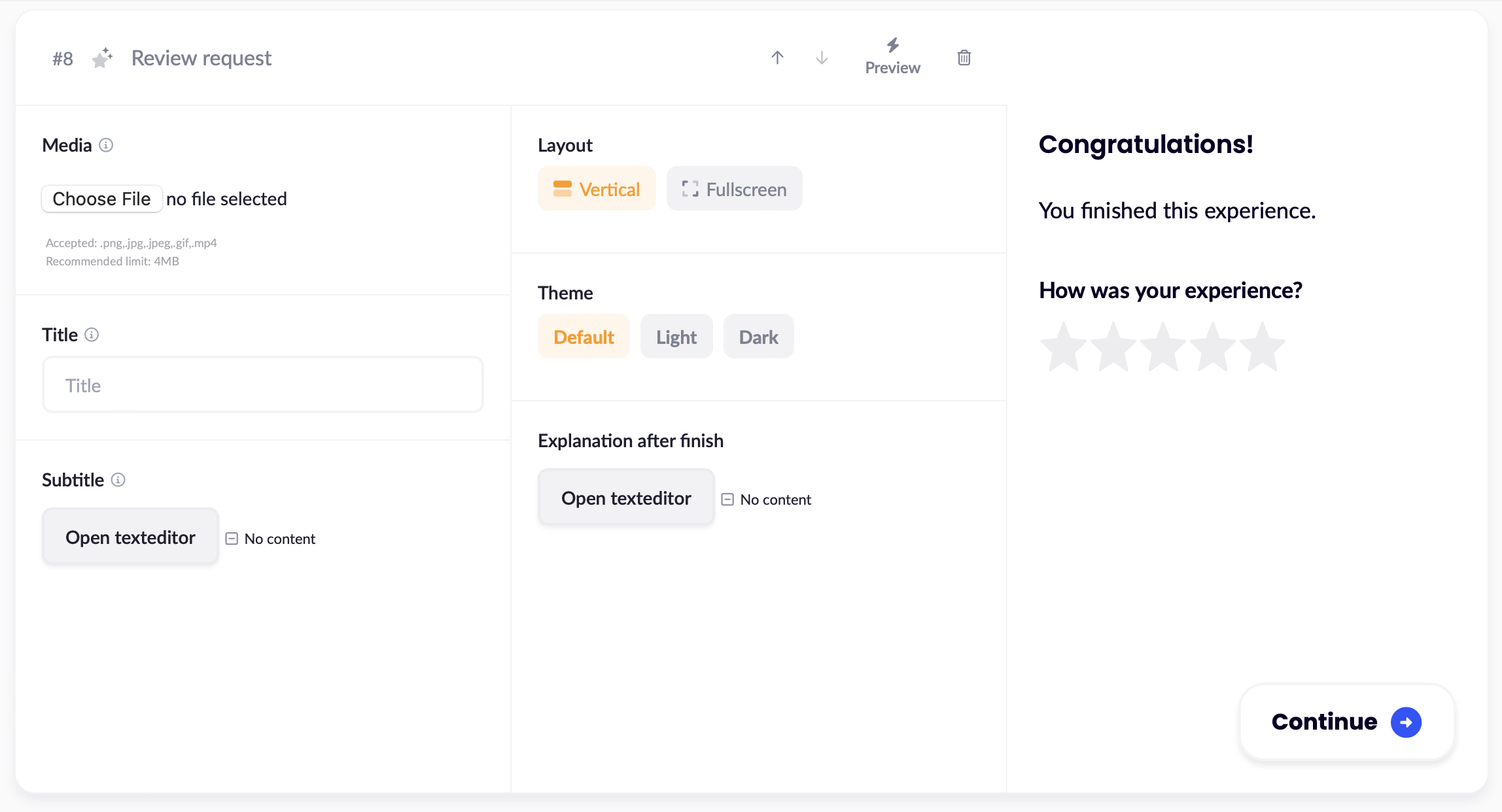
You can change the title, subtitle and image of the Review content block. After adding the content block, don't forget to release your story!
When you start receiving reviews, you'll find them on your Analytics Dashboard.
It's also possible to ask for more information, or create a poll using other types of content blocks. You can learn more about that here.