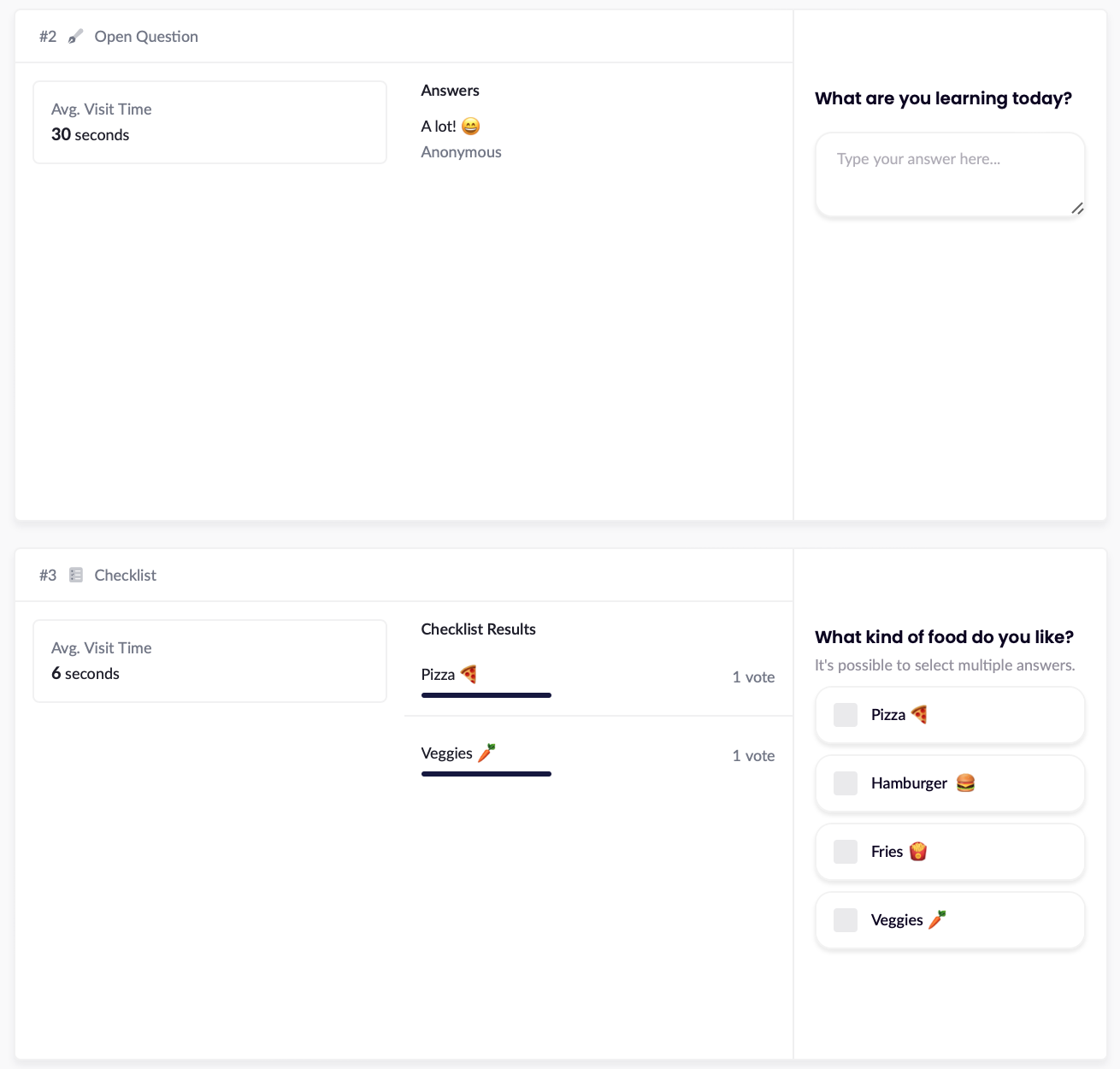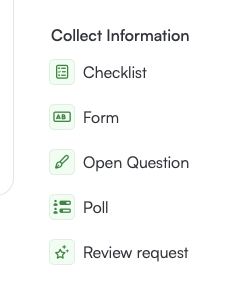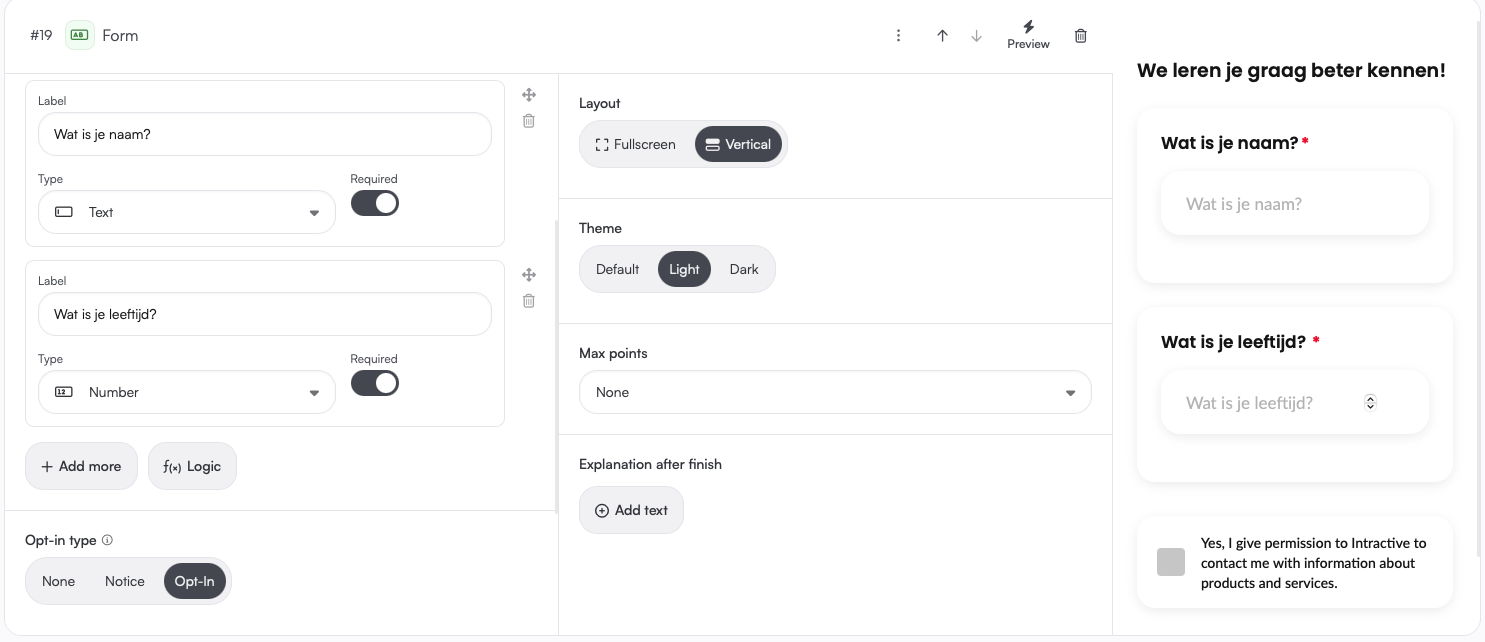It's possible to ask users for their opinion, feedback or personal information during any story. There are a couple of content blocks for this purpose: Poll, Checklist, Open Question, Form and Review Request.
All answers given during these content blocks are saved and displayed on your Analytics Dashboard.
Poll
With the poll content block, it is possible for the user to rate a series of questions on a scale, with emoji's or to agree/disagree with a statement.
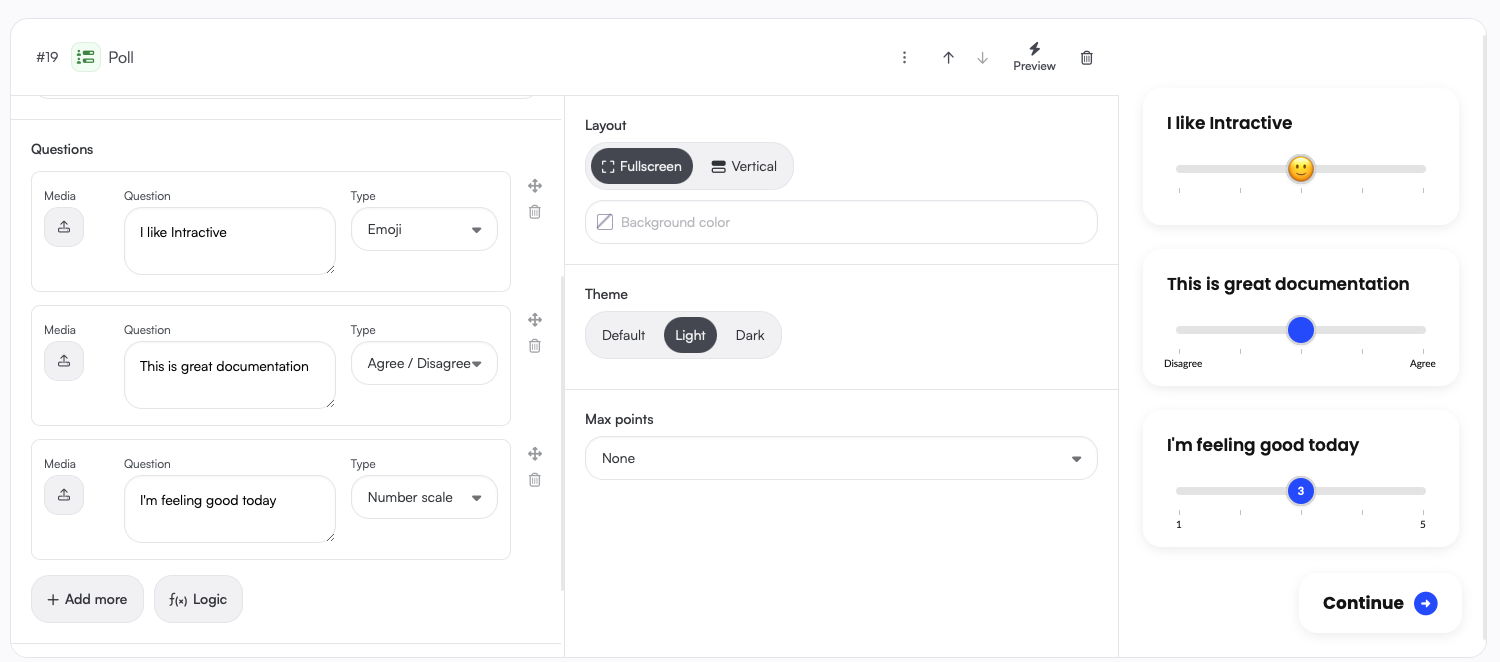
You have control over what type of questions you can ask and how many.
You also have the ability to display a custom message, based on the combined score of the users' answers. For example:
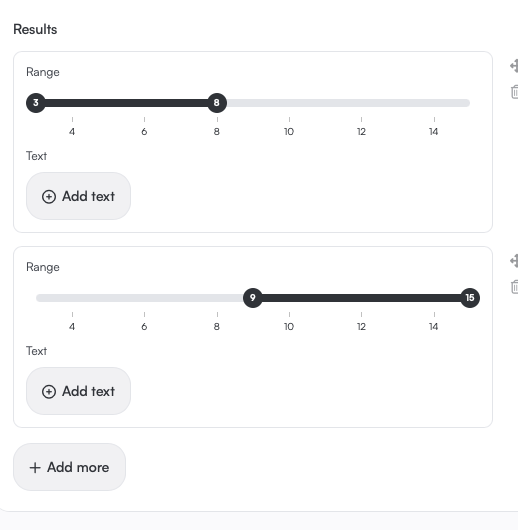
Based on these settings, the user would see the first message when their combined score is between 3 and 8. Conversely, they would see the second message if their combined score was between 9 and 15.
Checklist
Use a checklist to display a list of options. From this list, the user can select their preferred ones.
For example:
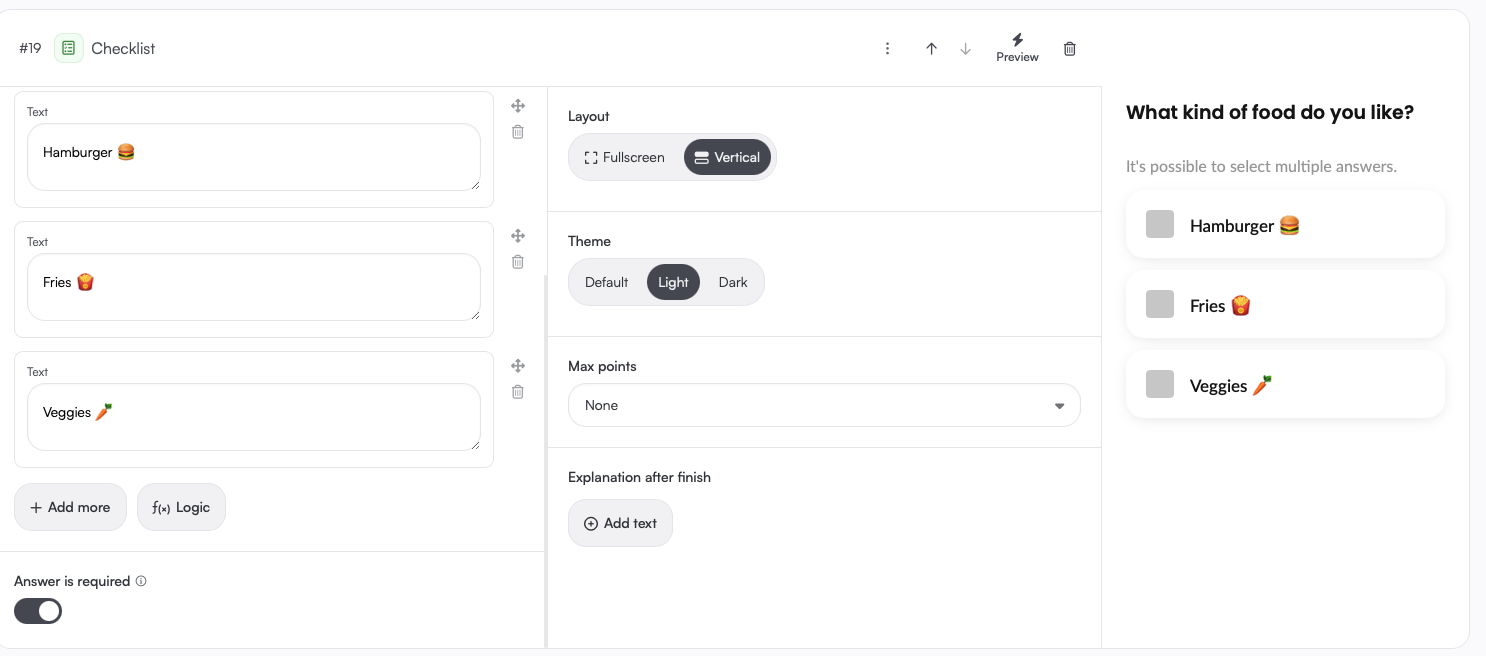
Open question
Ask any question and allow any answer. No restrictions. Pretty useful for a survey.
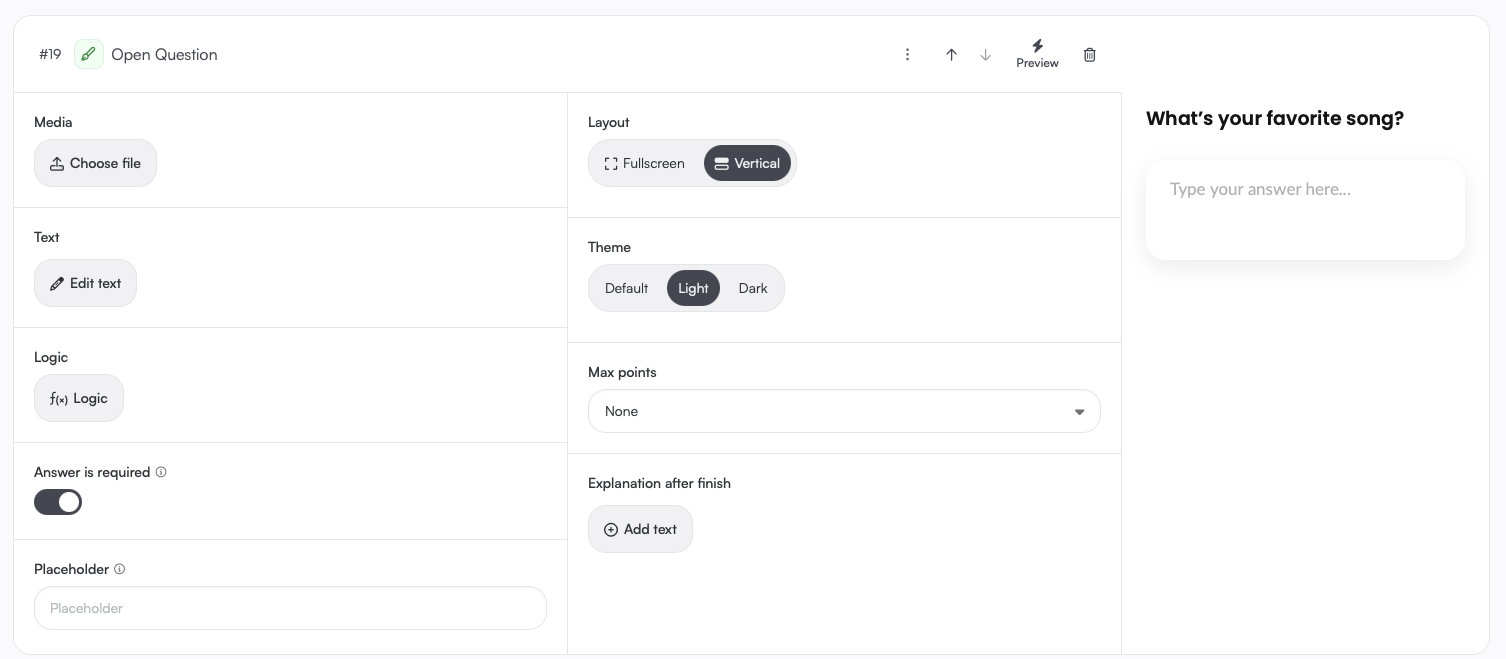
Form
Gather personal information from your users. Set the type to check on correct formatting. E.g. the type Email checks for a @ and a domain name.
Review Request
You want to know what users think of your creation? You can add a review block at any point in your story. Furthermore, you can change the title, subtitle and image.
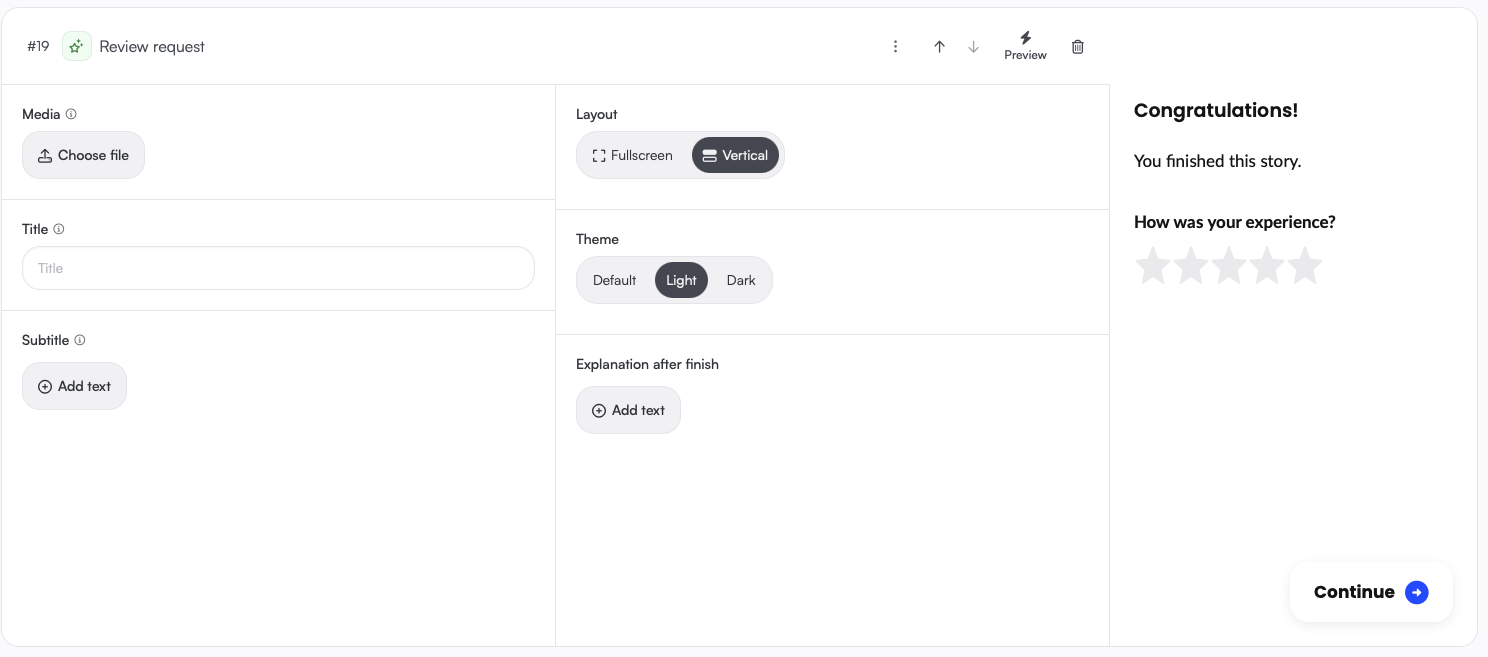
Viewing answers on your Analytics Dashboard
When you have shared your story with any of the above content blocks, data will start to come in. After a while, you'll be able to see the results in your Analytics 🔗.
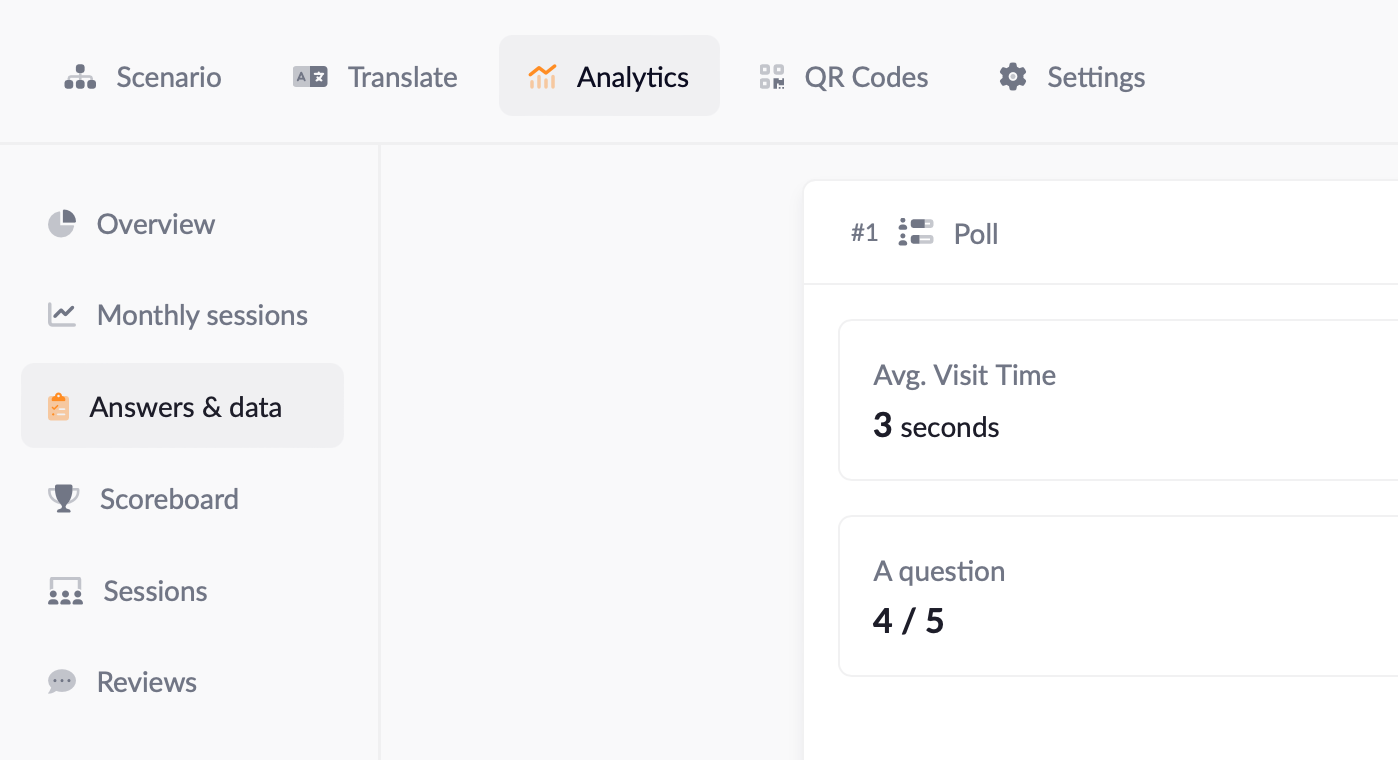
Here, you'll see what users have selected and written during your story: