Welcome to the story builder 😊
Let's create your first story using different types of scenes. In the beginning, you'll see a blank canvas, such as the one below: ⬇️
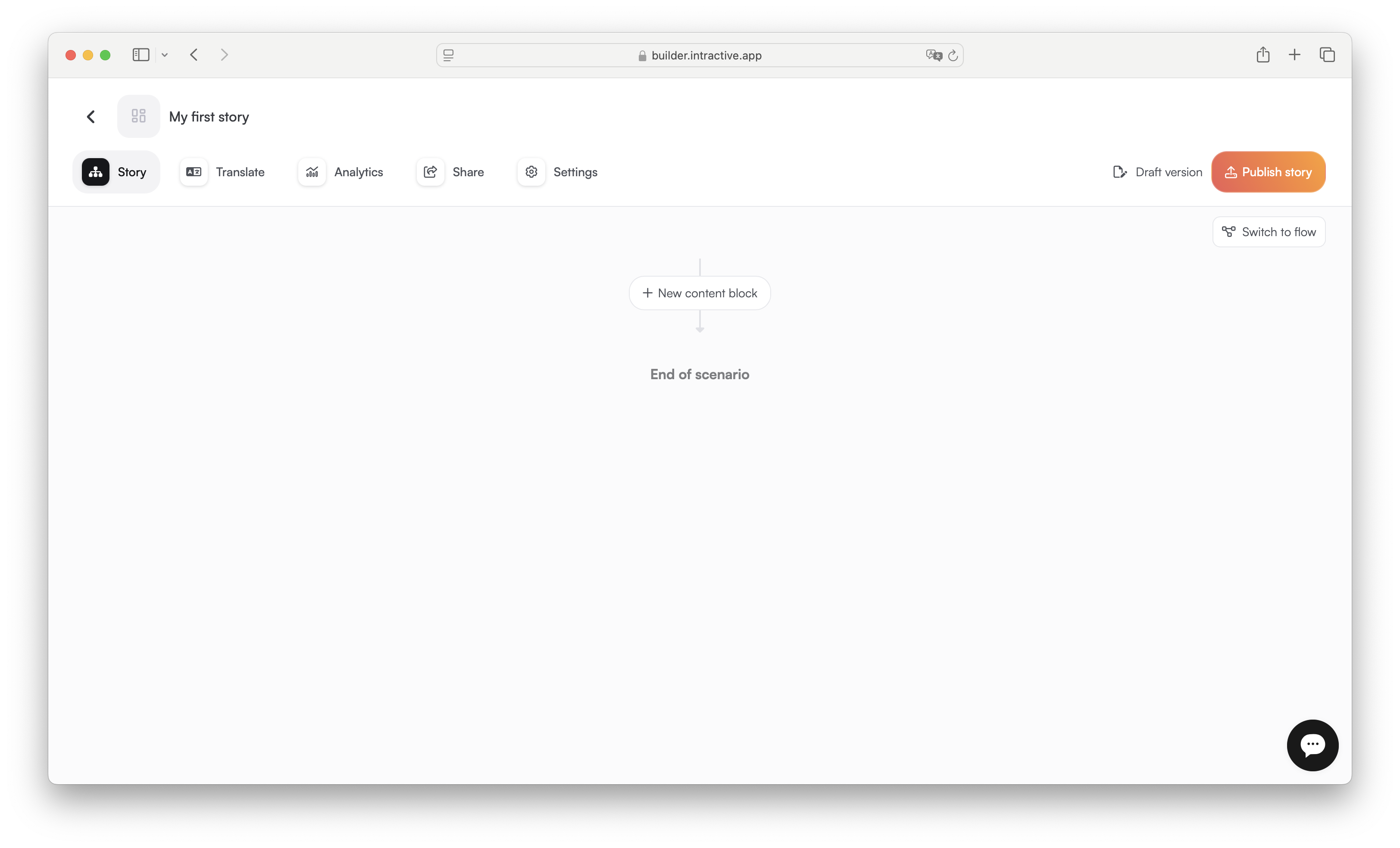
By pressing 'New content block', you'll get to pick a content block from the vast selection of content types. Don't be overwhelmed, we'll walk you through them!
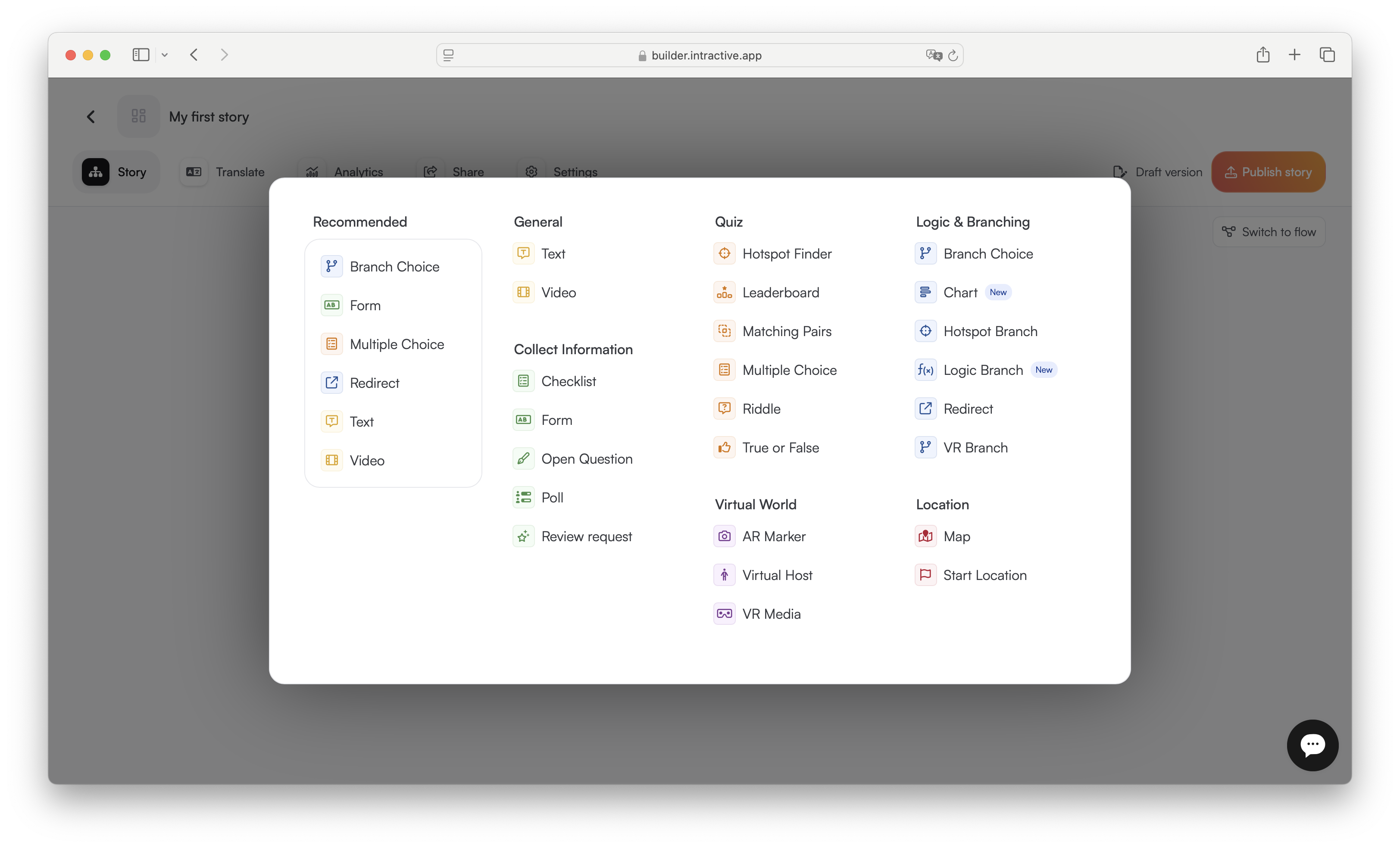
There are six types of content:
- General elements:
Simple content blocks like text and video, allowing basic information to be shared in an interactive experience.
- Collect information:
Blocks designed to gather user input, such as checklists, forms, open questions, polls, and review requests.
- Quiz:
Gamified content blocks that test users, including hotspot finders, matching pairs, multiple-choice questions, riddles, and true/false questions.
-
Logic & Branching: Advanced interactive blocks that personalize the user experience through choices, logic, and branching, such as Branch Choice, Logic Branch, Hotspot Branch, and VR Branch.
-
Virtual World & Location: Blocks for AR/VR experiences and location-based interactions, including AR Markers, Virtual Hosts, VR Media, maps, and start locations.