So you want to create an awesome 360° image for your story? With the image generator Skybox AI, you can make 360° images for free.
Just describe how you want your photo to look like, and the platform will do the rest. Pretty cool right? 🙌🏻
First, go to https://skybox.blockadelabs.com/
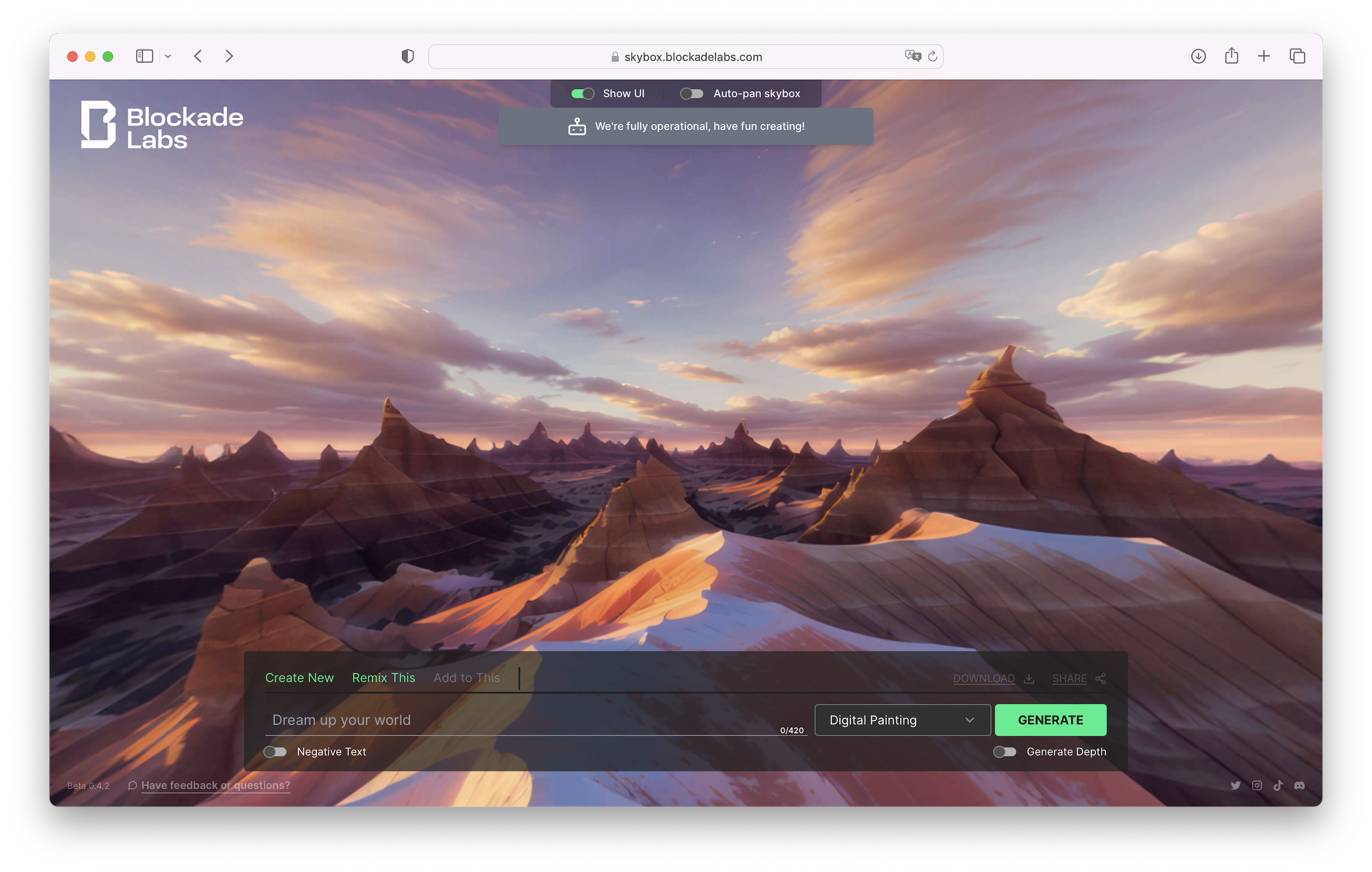
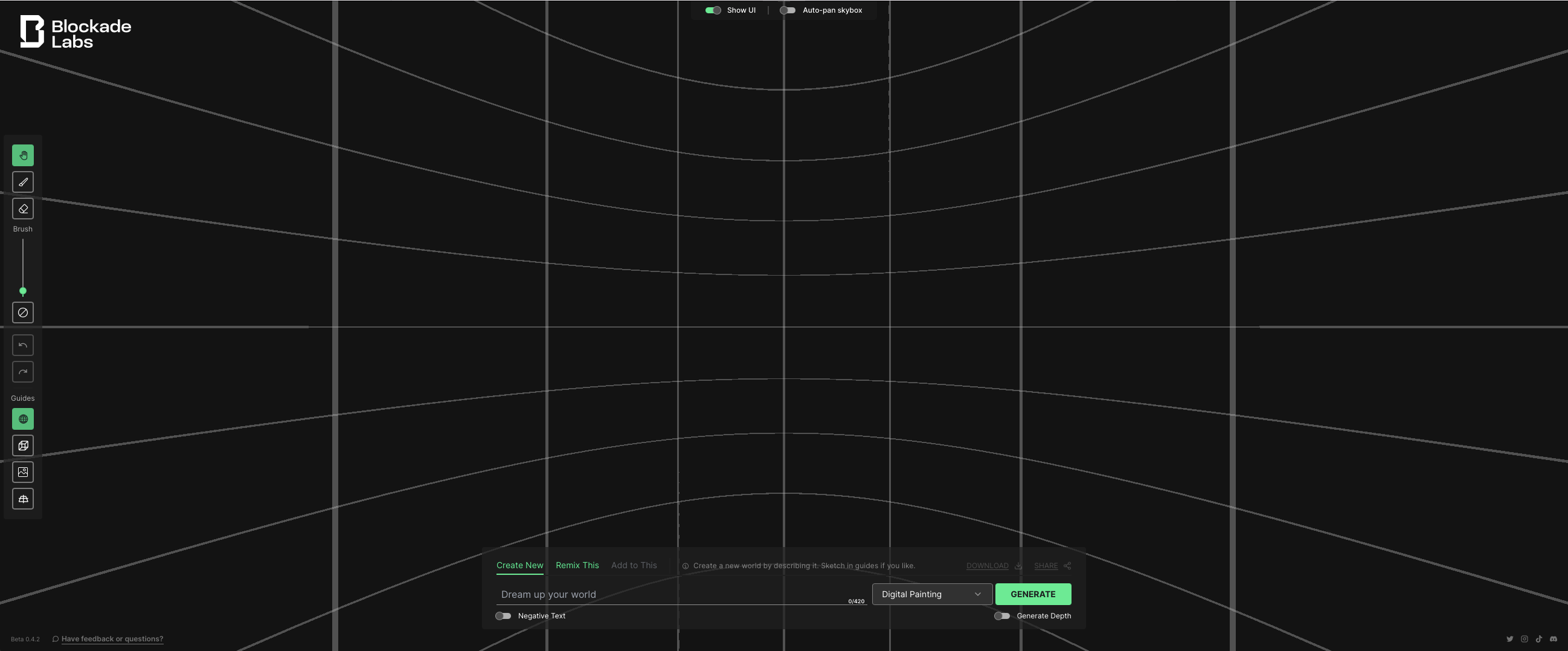 When you click the text box in the bottom, it opens this interface. Here you can write your prompt in the text box. You can support your prompt by drawing elements you want in your image in the 3D space.
When you click the text box in the bottom, it opens this interface. Here you can write your prompt in the text box. You can support your prompt by drawing elements you want in your image in the 3D space.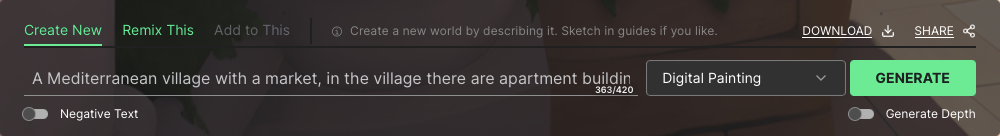
When you are all done, click 'GENERATE' and watch the magic happen. 🪄
Click on download to use the generated image in your interactive experiences.
Writing a good prompt
The AI isn't always accurate, but we can get a better result by writing a good prompt.
Here are some tips for good prompts:
- Be as specific as possible when you describe your scene.
When you describe your scene, use adjectives: materials, colours and even the mood of the scene. Think of it like describing the scene as if it was written in a book. - Use landscapes and environments. Making landscapes and environments is what this tool is made for. Objects, animals and people are a hit or miss and are often deformed.
- Use keywords. Keywords help to get specific elements in your image. If you want to generate a beach, you can use the keyword "sand", "water" and "palm trees". You can also add the time of day, the weather and visual style.
- Use Negative Text. 'Negative Text' can be used to exclude words from the image. This is especially useful to remove objects that were added to the image you didn't intend.
- Experiment with style. On the right of the prompt, you can select many different styles. The AI will try to make your prompt into your style, for example 'Oil Painting' or 'Scifi'. You can make interiors by using the style 'Interior View', but you can also describe a landscape and use the 'Interior View' style to add more realistic details to the image.
Create from sketch
You can draw the things you want in your image and specify this in the prompt. This will make the image slightly more accurate.

Here is an example of a drawing of a tree on a balcony.
This is the prompt used:
A Mediterranean village with a market, in the village there are apartment buildings with balconies, shops and wooden signs. Colored glass windows in the buildings. On a balcony there is a big tree towering above the other buildings. A road leads up to a castle and a garden in the front with a fountain and statues. Use the colors pink, sand, blue and light gray.

This is the result the AI generated from the sketch. The image seems to generate better the more you sketch out. As you can see it got some parts of the sketch right but did not generate the tree on the balcony and instead put a streetlight there. When this happens, you can fix this by using the Negative Text option under the prompt.
Remix this
Next to create new, there is the option to remix your image. What this does is keep the structure of your image, and you can fine-tune the other aspects of the image by changing the prompt and the style.
Now you have all the tools to make your own beautiful 360° images.
Have fun! 😄