You have set up your environment, but only want to give temporary access. 🔐
This can be done with QR Codes.
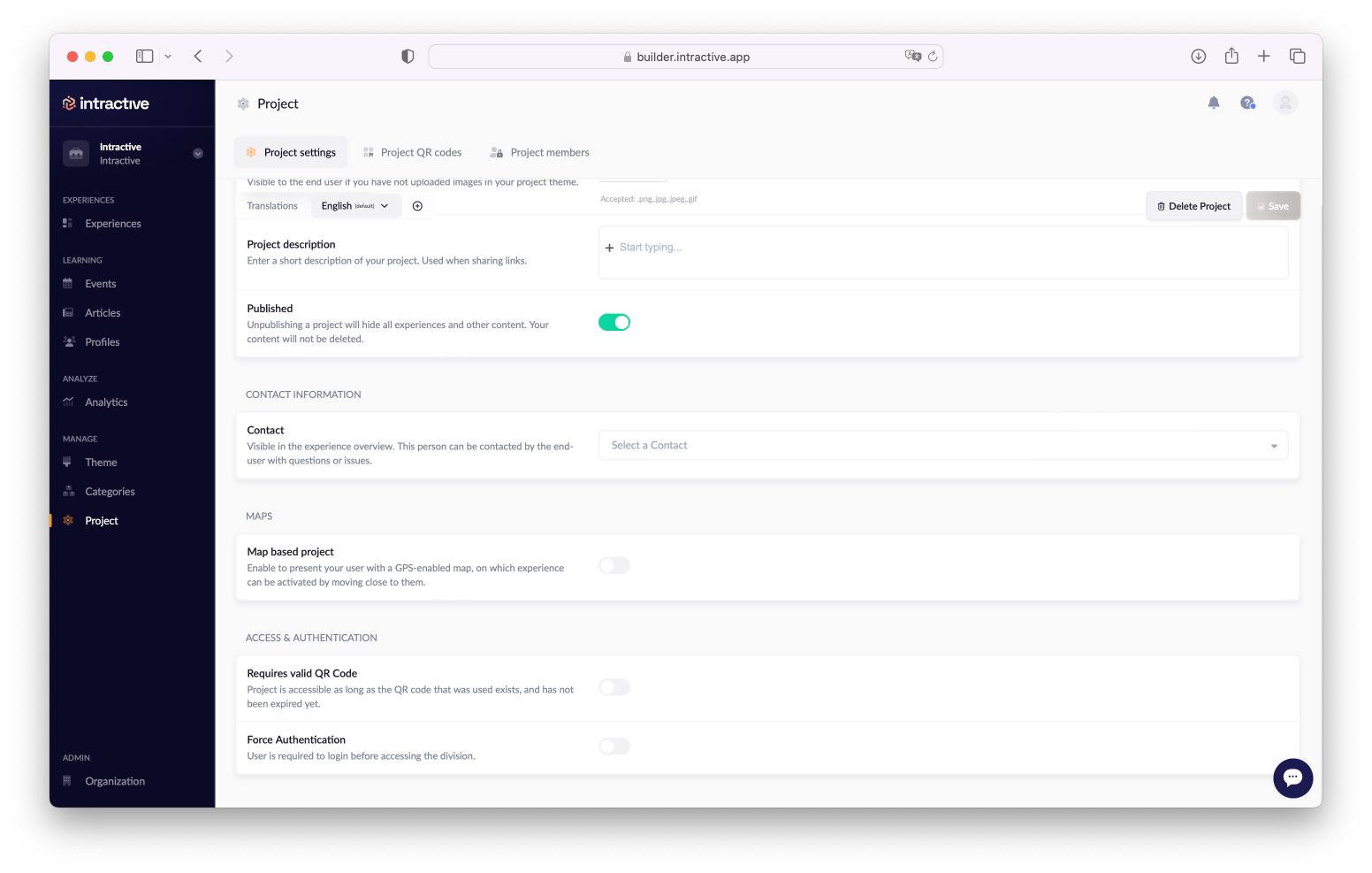
Go to the Project settings of your Project (left menu) and scroll down until you see: Access & Authentication.
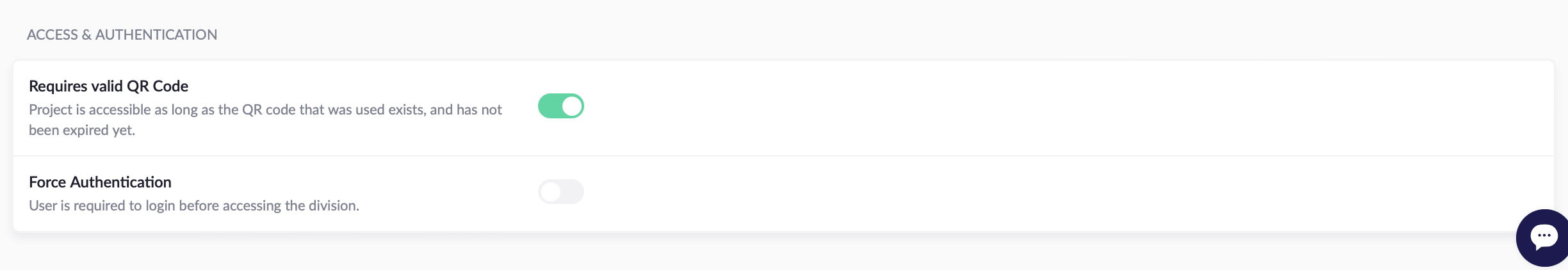
Check 'Requires valid QR Code' ✅.
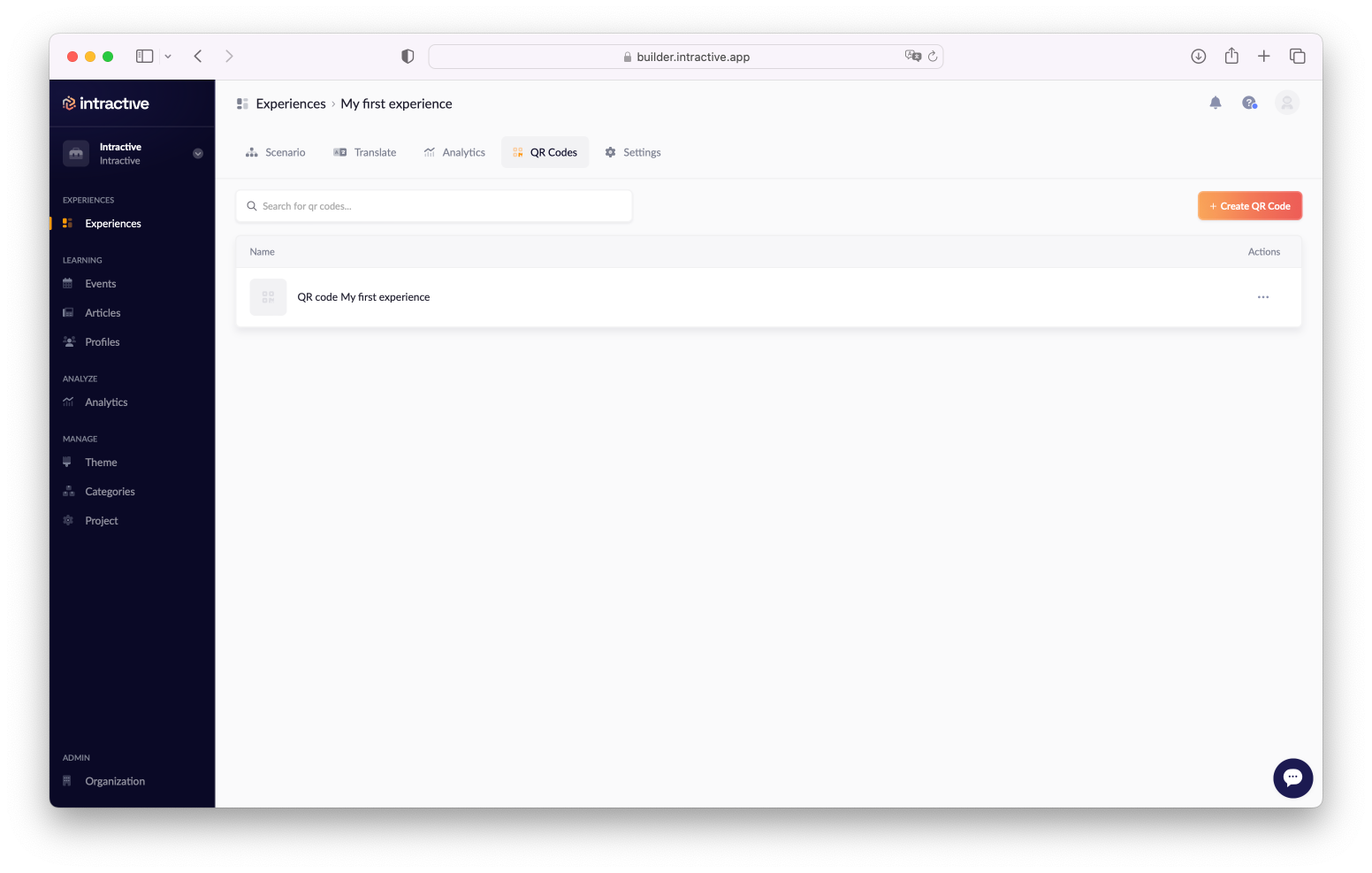
Next, go to stories, select your story in the list and click on the tab 'QR Codes'
Create a new QR code by clicking the button '+Create QR Code' on the top right.
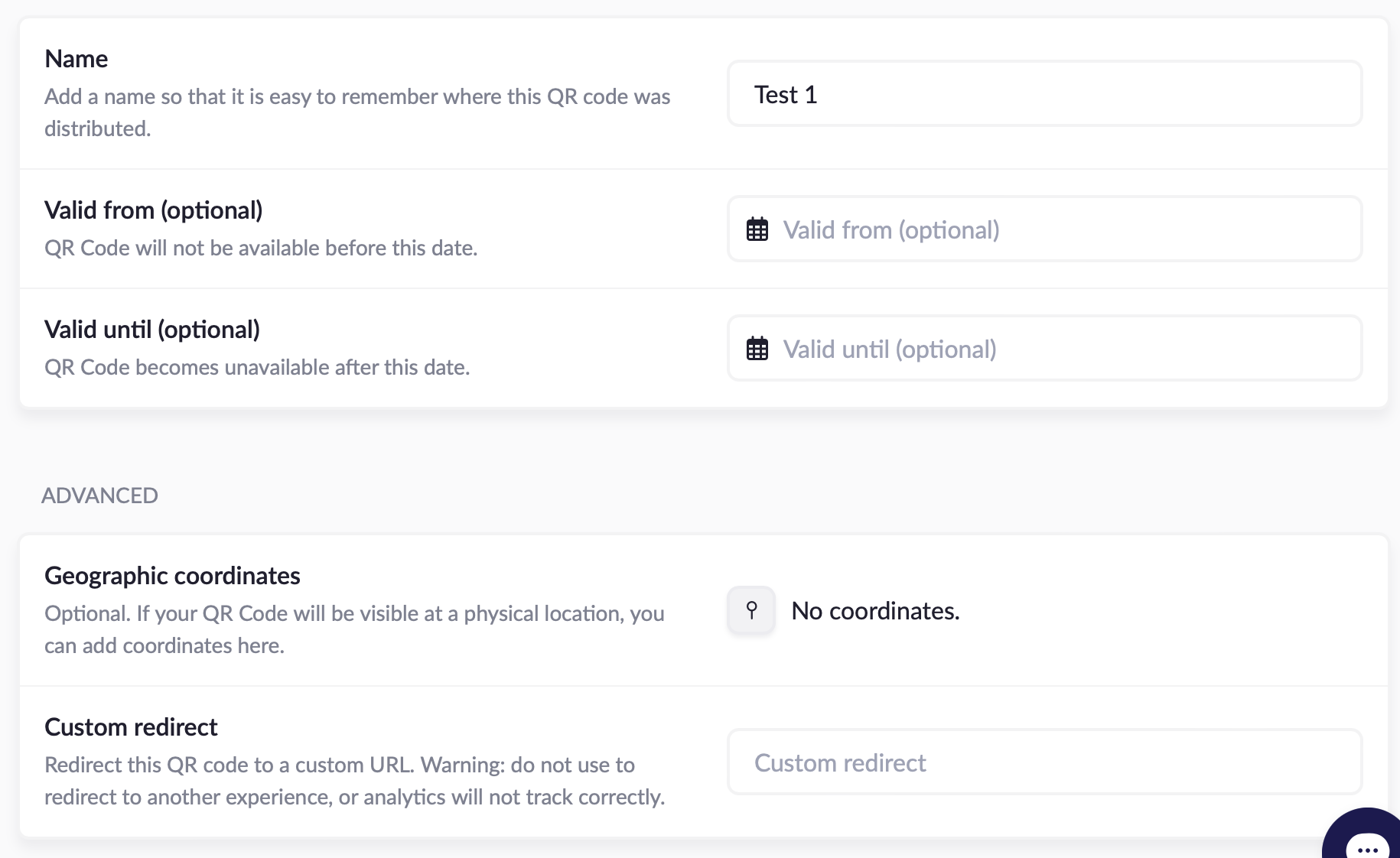
Here you have a choice, make it temporary by entering a 'Valid from / Until', or just create one and manually delete it later when you want to revoke access.
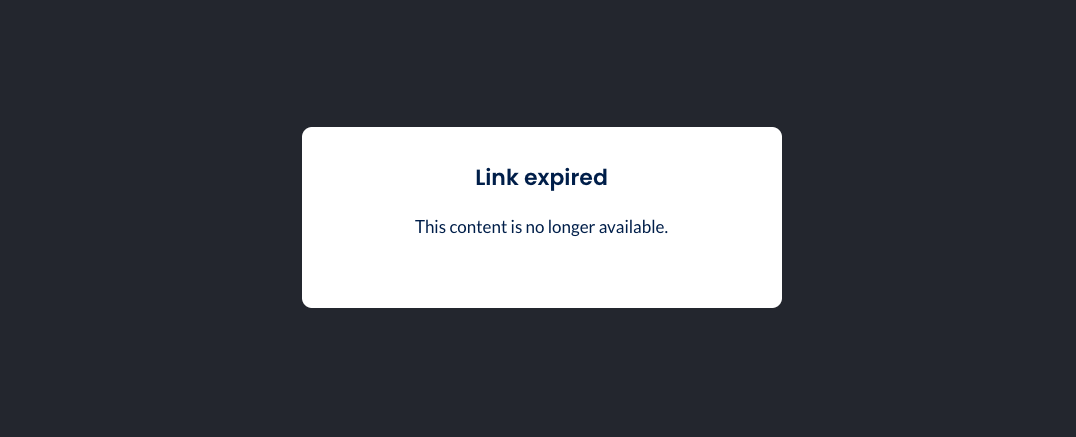
Users, who previously had access, will now get a message;
'This content is no longer available.' ❌
You can have multiple QR Codes simultaneously and revoke access to any of them as you please. 👍