Enable article module
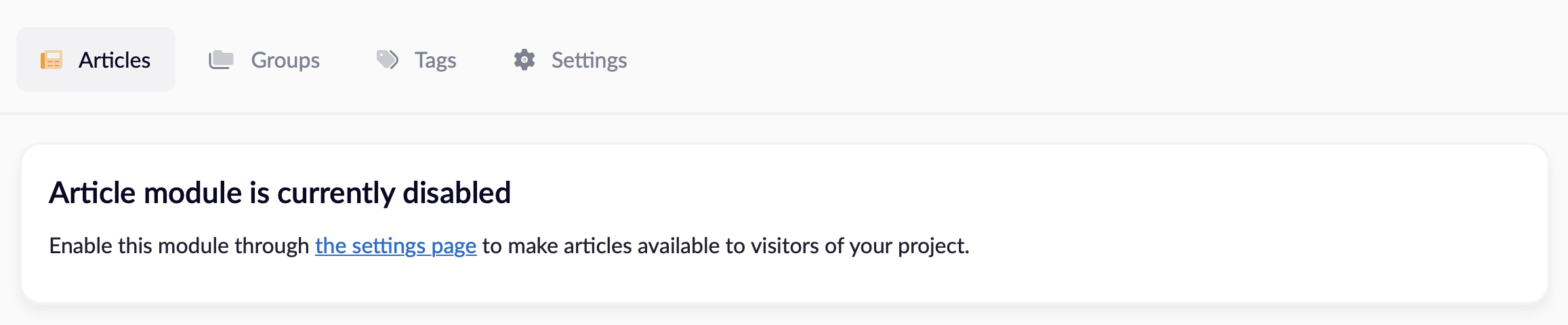
By default, articles are disabled. Navigate to the Settings in the top bar to enable them.
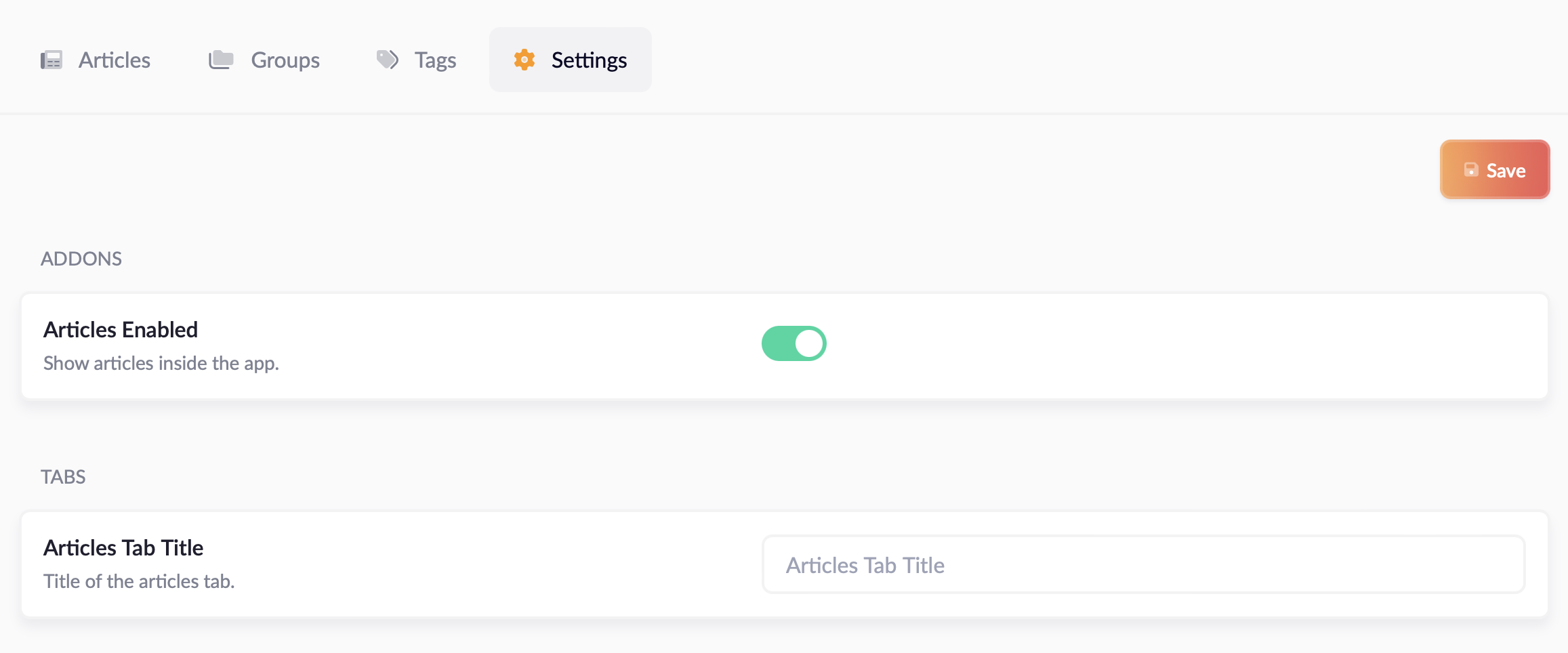
Here, you can also rename 'Articles' to however you want the module to show up for your users. E.g. 'Knowledge base'.
Press 💾 'Save' when finished editing.
Activate article group
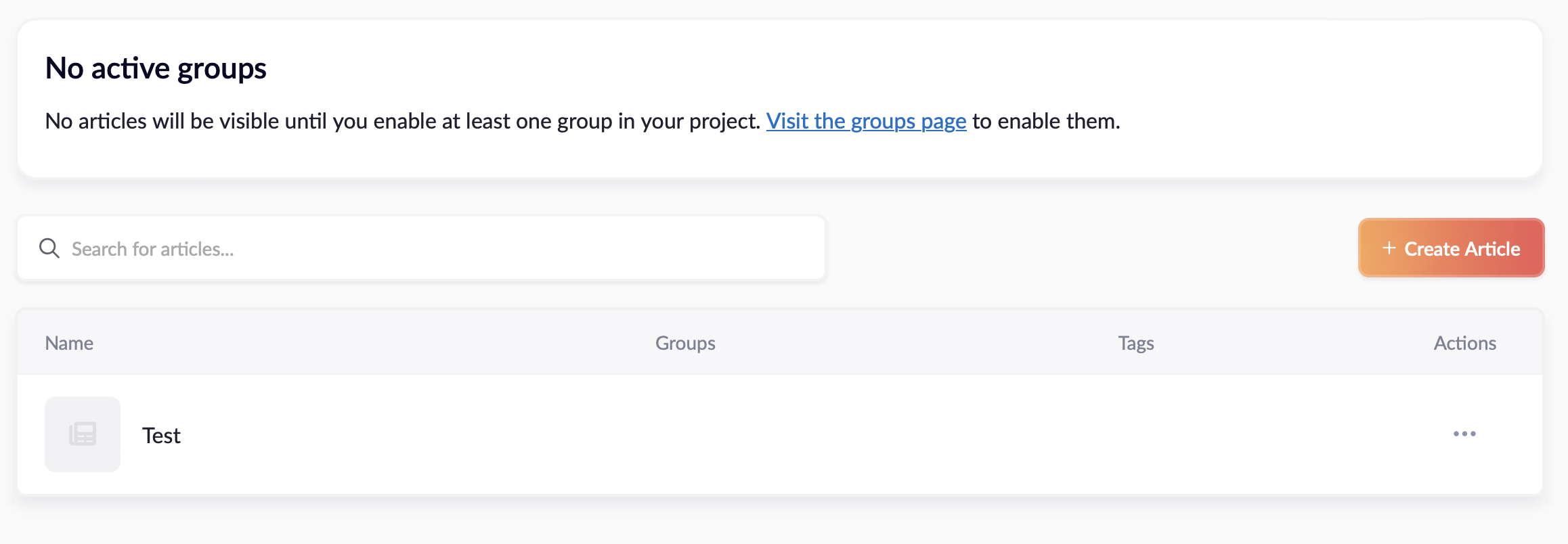
Finally, go to the 'Groups' tab to activate the created Group.
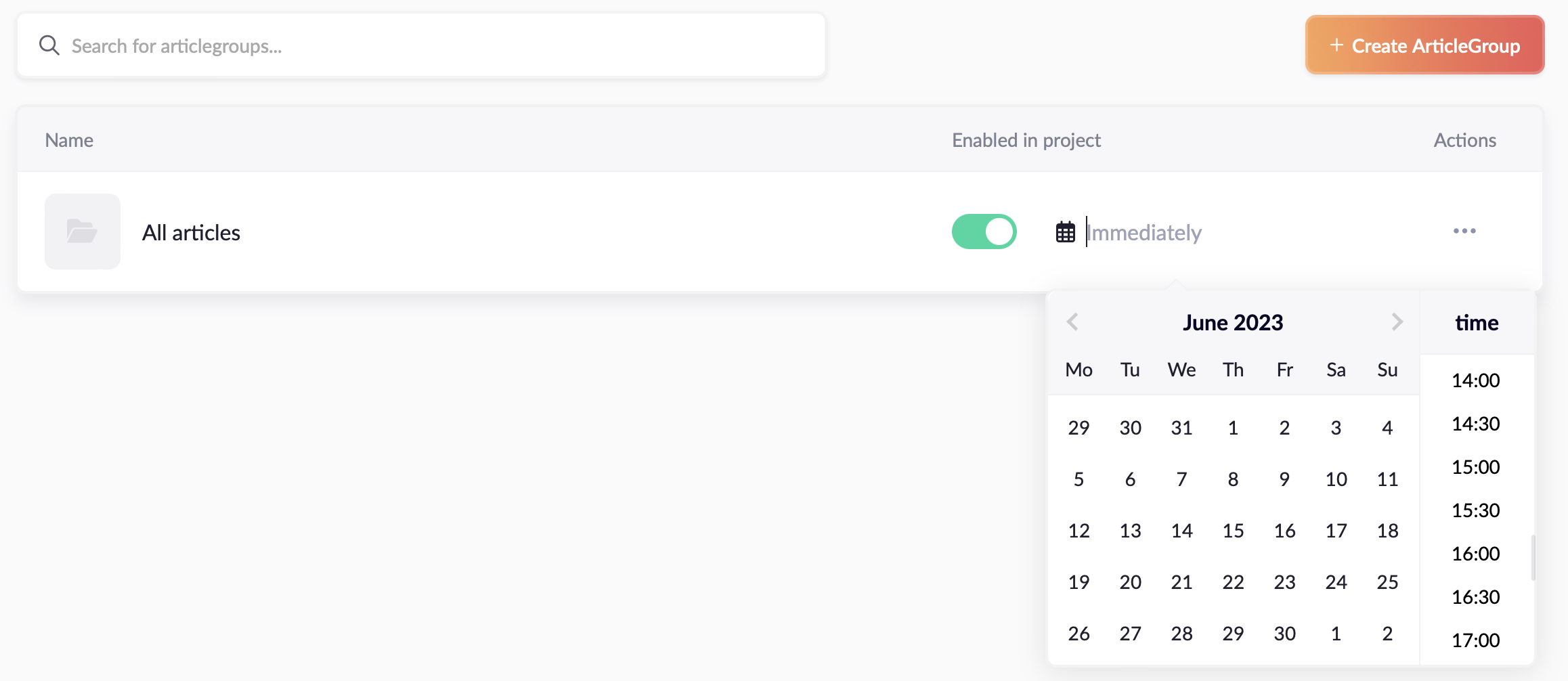
Here you can also schedule when the group should be published. You can already plan ahead and publish article groups on specific time and dates.
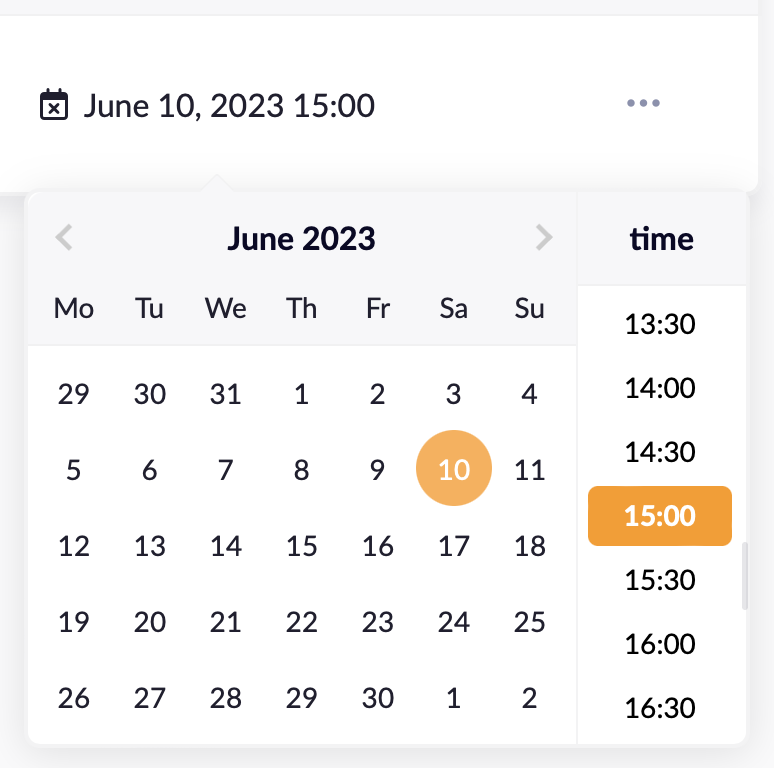
That's it! Your articles are now available for your users in the platform.