You can protect your whole platform by enabling 'Force Authentication'.
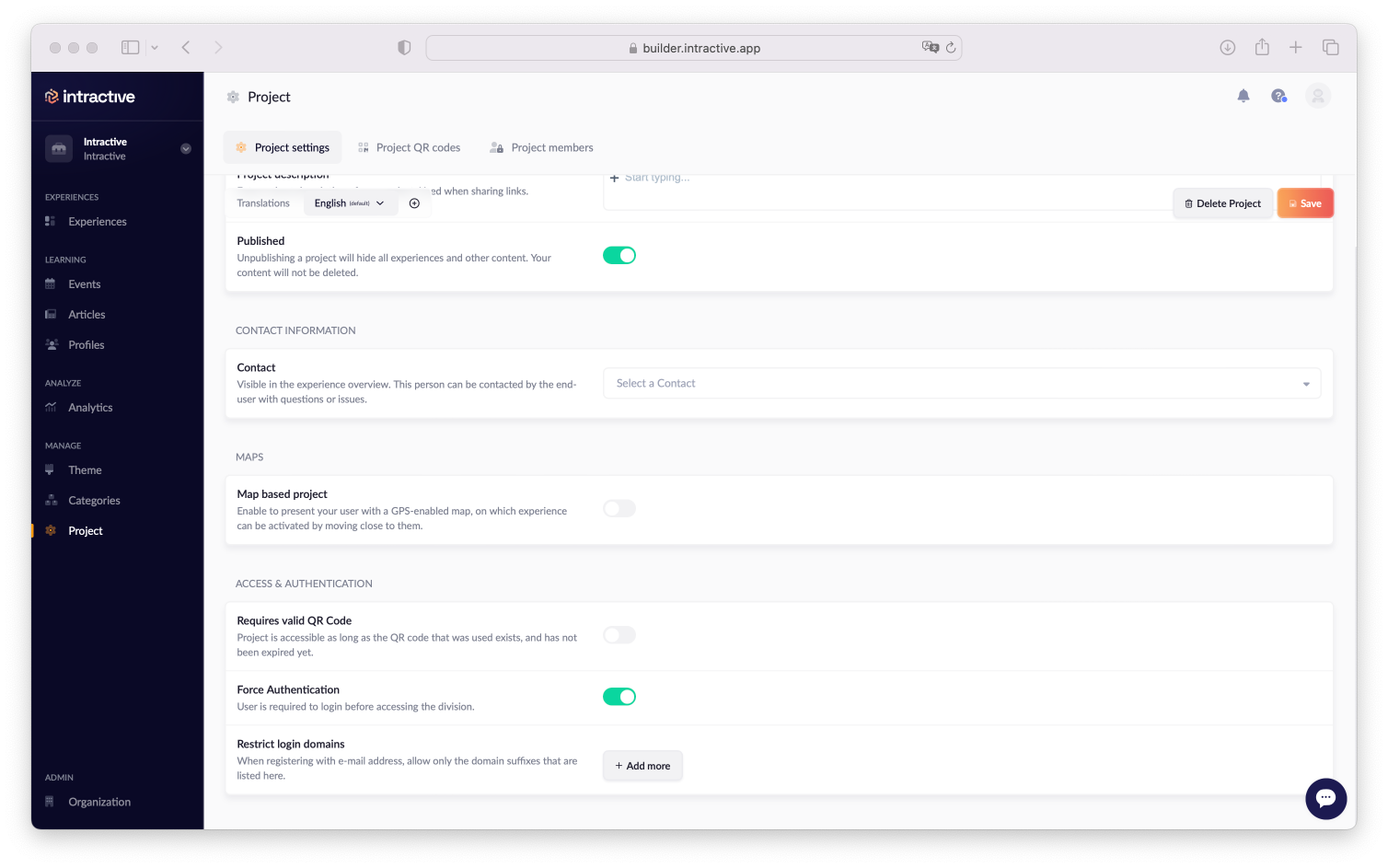
Go Project, then to 'Project settings' in the top menu, and scroll down.
Check the box ✅ and press 'Save'.
An extra option becomes available: Login domains.
Here, you can decide what email addresses to whitelist. Meaning that only users with an email from certain domain will be allowed to sign up and log in.
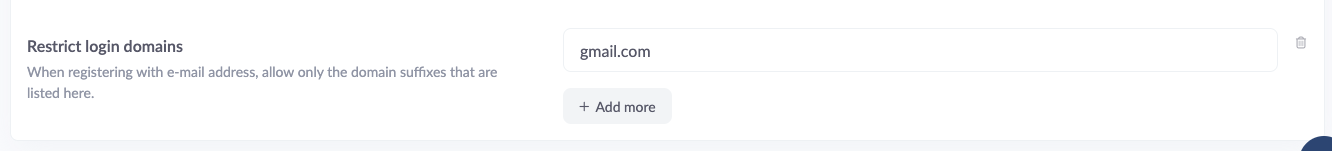
In this example, all users with a @gmail.com account can log in.
You can whitelist multiple domains.
Don't forget to press 'Save' when you're done 😉