In short, this feature lets users find and match pairs using images and/or text.
Here is an example of how you can use matching pairs:
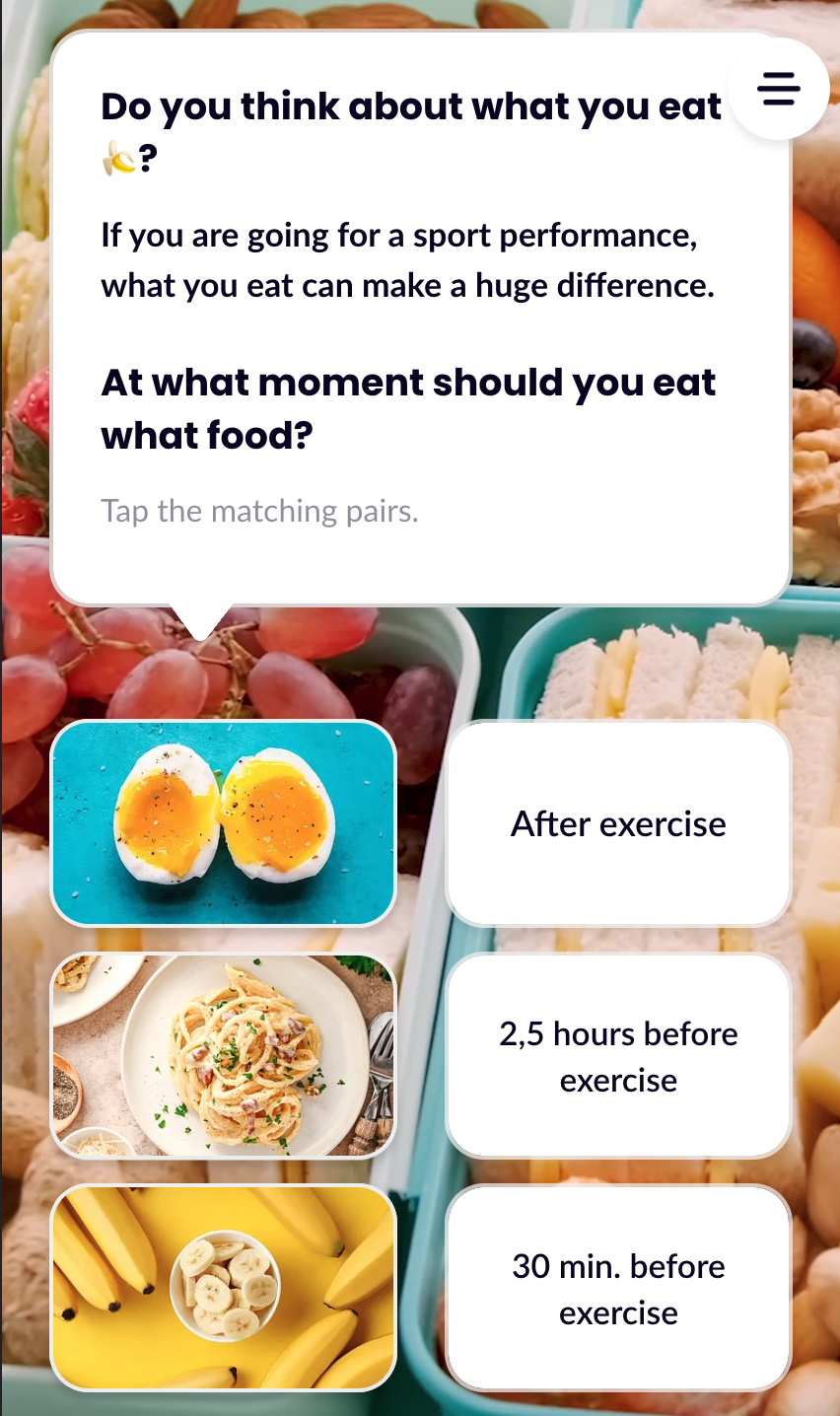
🧐 Building a matching pair content block
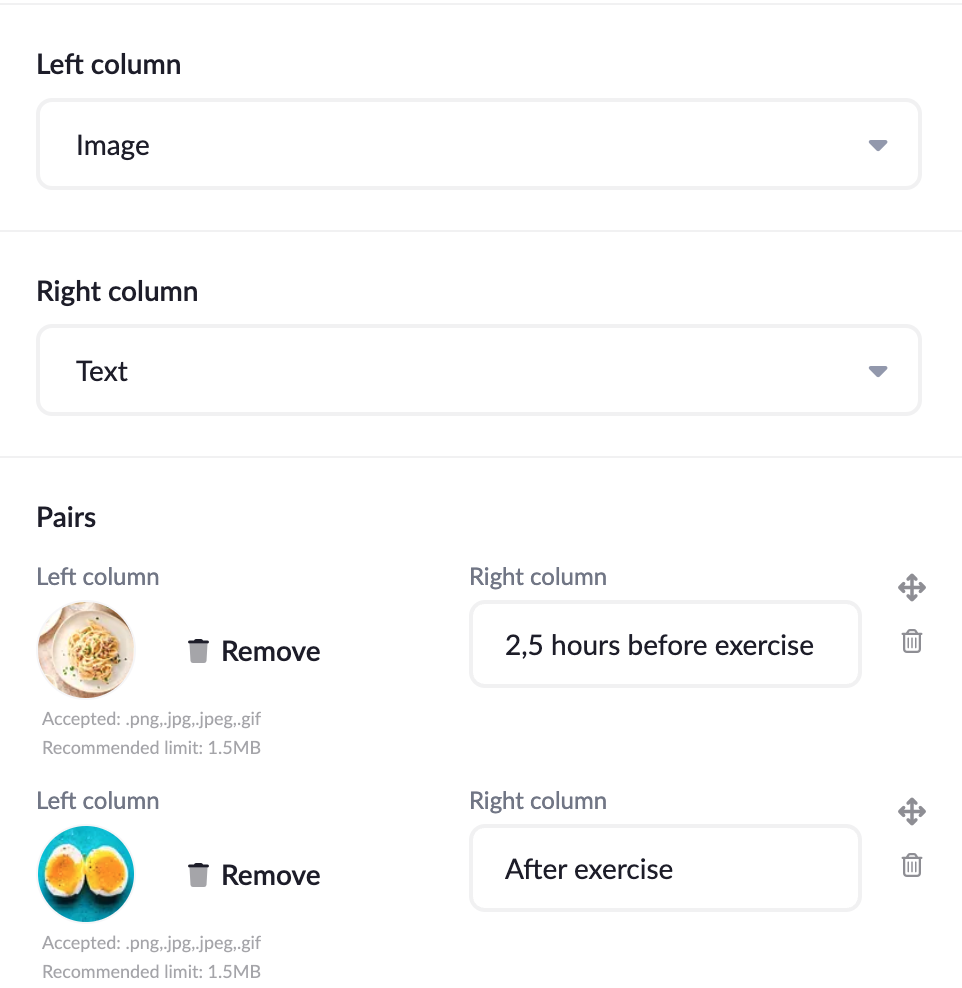
You can decide if you want to use images or text using the dropdown menu's. Make pairs by clicking 'Add more' and add text and/or images. The answers will be shuffled automatically for the users.
😃 Play around with it a bit. You can use 2 columns of images, left and right.