Did you know that you can use a normal video of someone and transform it into a hologram?
Well, in this article you will learn how to add your own virtual host in your stories.
Adding the virtual host
You can find the 'Virtual Host' when clicking 'New content block' in your story.
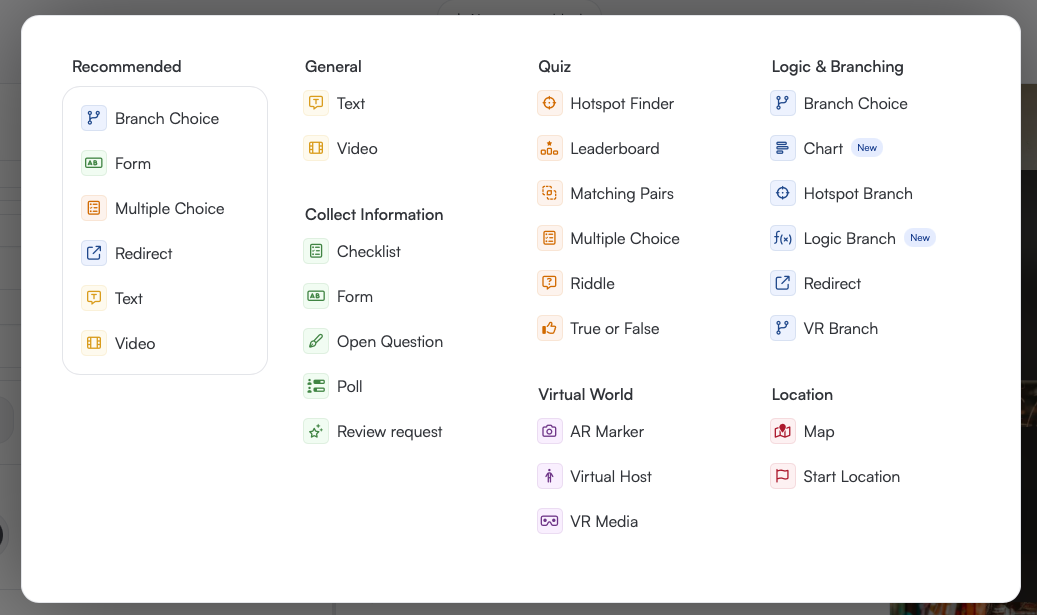
The only thing you have to do is:
- Add your marker image, this is where your person will be projected on.
- Add any mp4 video of a person. The software will do all the work for you by cutting out the person from the environment (this may take a minute).
You don't even need a green screen, but it helps if the video of the person is clear.
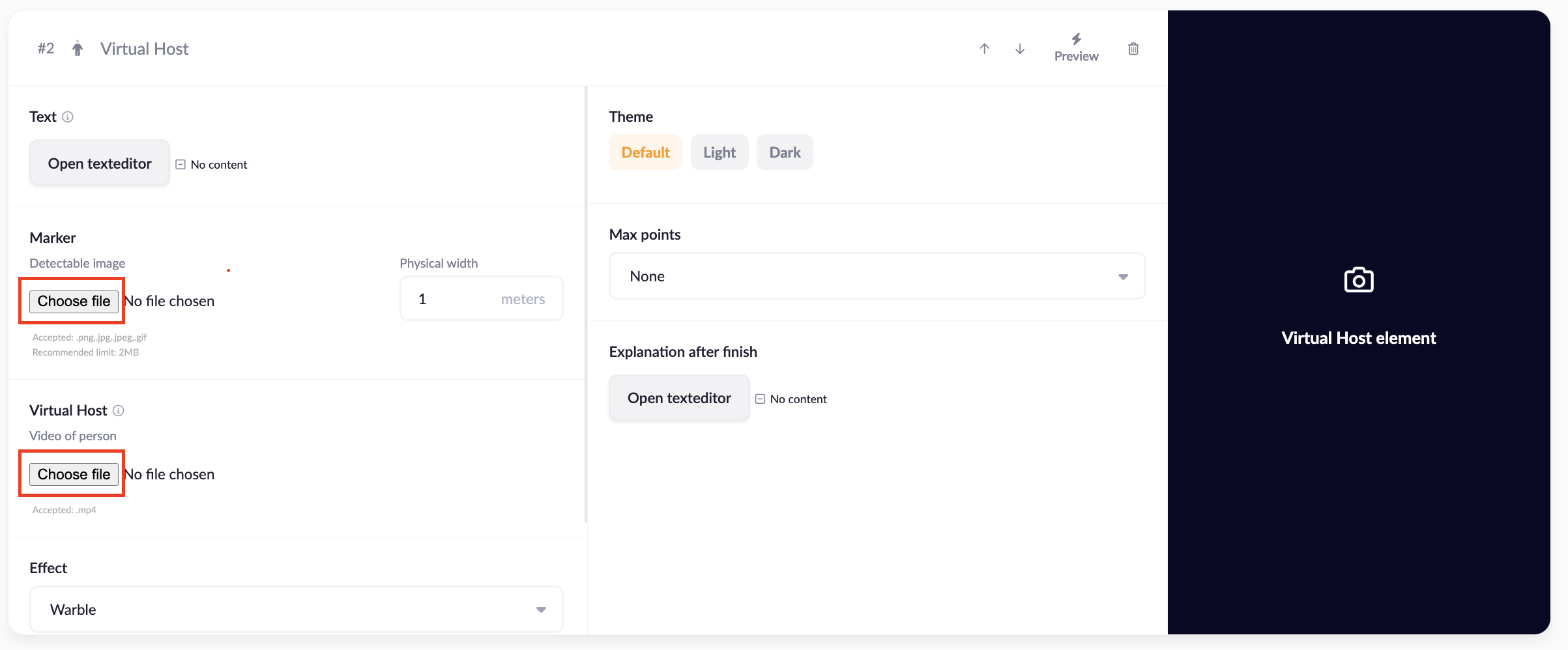
The result
When you're all done you can view your creation by hitting 'Preview'.
Here is an example:

All done 🙌. Play around with the filters to get the effect you want