In this article, we will explore the concept of personalised tokens and learn how to use them to create a more tailored and unique user experience.
How to use Personalised tokens
To begin, we need to include an "Open Question" block in your story. This block will prompt users to enter the information you want to use as a personalised token. For example, you could ask for their name, favourite hobby, or any other relevant input.
This block will prompt users to enter the information you want to use as a personalised token. For example, you could ask for their name, favourite hobby, or any other relevant input.
Add Logic by clicking on the logic-button and assigning the entered answer to a variable.
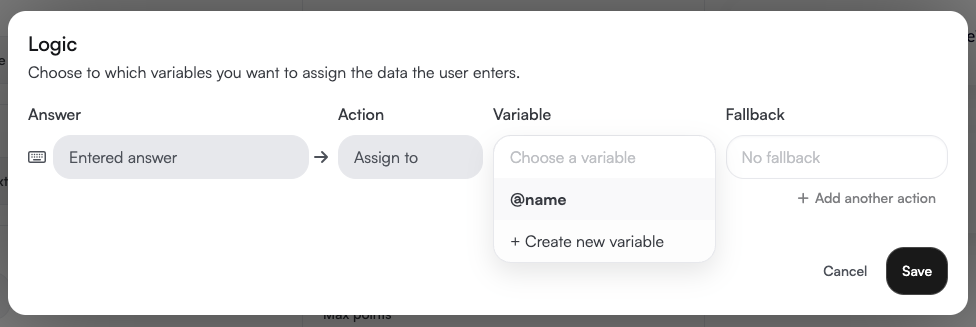
The name of the variable, like 'name' in this example, can be placed in a specific formatting to display the input of the user.
The fallback can be used to display any text if no input has been given. E.g. 'Buddy' or 'Friend' in this example.
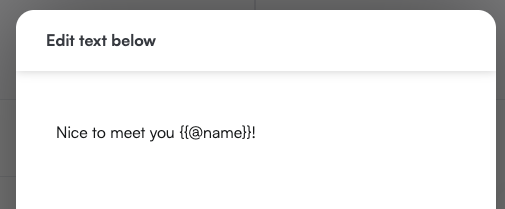
This token can be used in any text field or editor.
Here you see an example of a token in 'Explanation after finish' text.
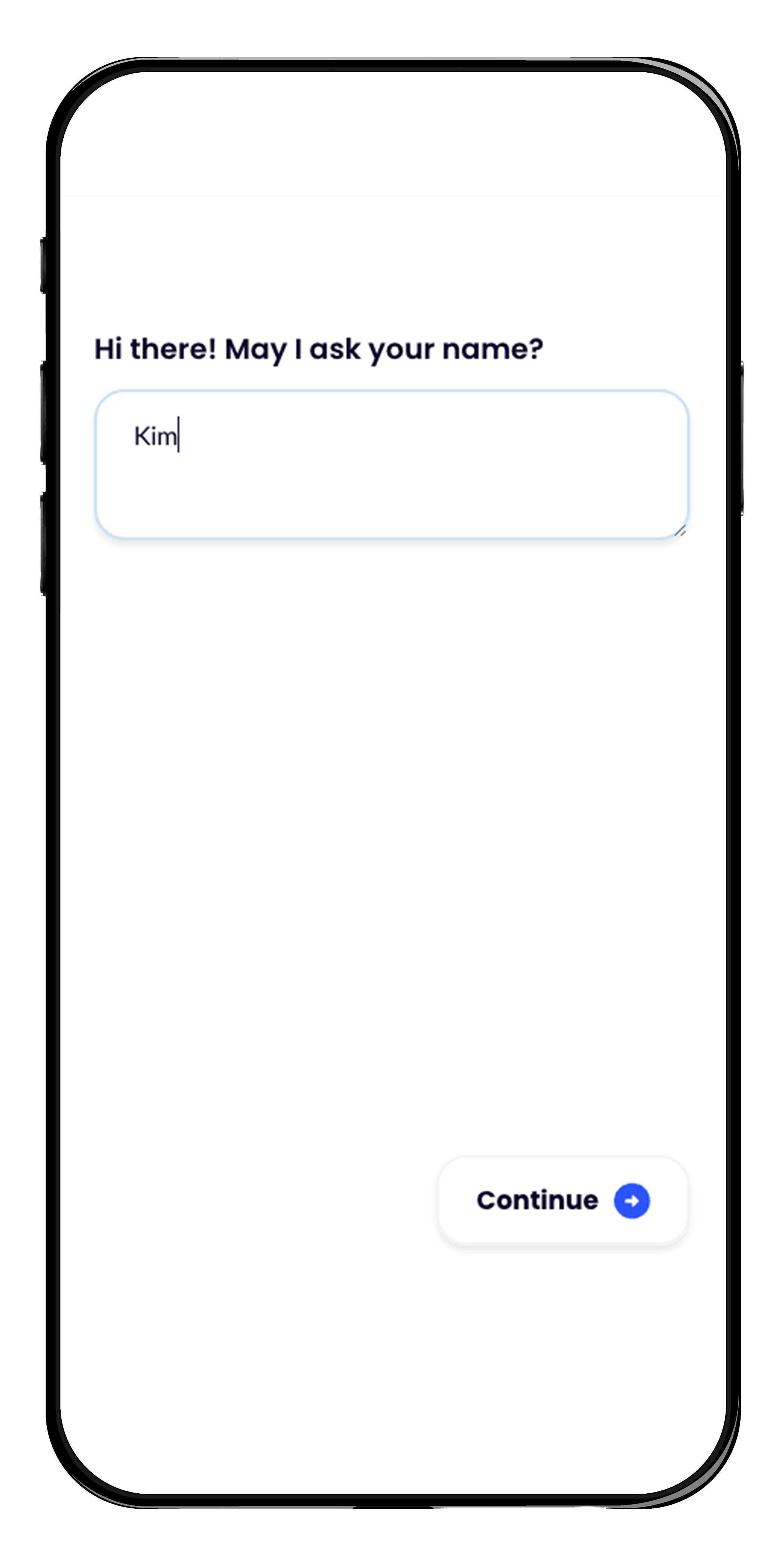
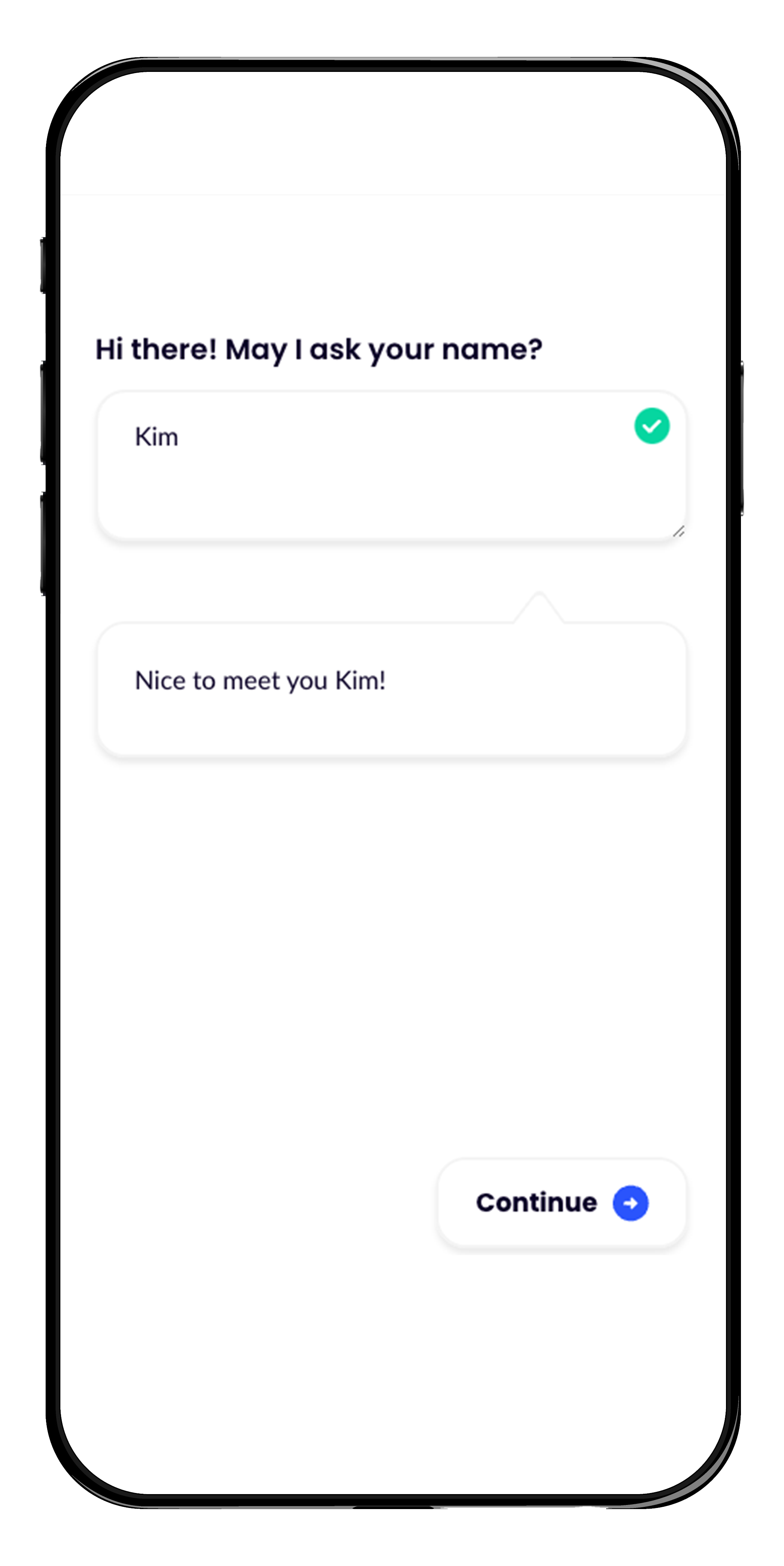
And that's it! 👍
Now go and make things personal.